|
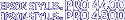
Reference Guide
|
|
Maintenance and Transportation
Cleaning the Printer
 If you have not used your printer for a long time
If you have not used your printer for a long time
To keep your printer operation in its top condition, clean it thoroughly several times a year.
 |
Warning:
|
 | |
Be careful not to touch the gears inside the printer.
|
|
 |
Caution:
|
 | -
Never use alcohol or thinners to clean the printer; these chemicals can damage the components as well as the case.
|
|
 | -
Be careful not to get water on the printer mechanism or electronic components.
|
|
 | -
Do not use a hard or abrasive brush.
|
|
 | -
Do not spray the inside of the printer with lubricants; unsuitable oils can damage the mechanism. Contact your dealer or a qualified service person if lubrication is needed. See Contacting Customer Support.
|
|
 |
Make sure the printer is turned off and all the lights are off, and then unplug the power cord.
|
 |
Open the roll paper cover and remove the roll paper spindle. Also remove any paper from the printer.
|
 |
Make sure the ink compartment covers are closed, and then use a soft brush to carefully clean away any dust or dirt inside the printer.
|
 |
Close the roll paper cover.
|
 |
Open the top cover and use a soft brush to carefully clean away any dust or dirt inside the top cover, and then close the cover.
|
 |
If the platen is soiled with ink, clean it using a soft, clean cloth dampened with mild detergent.
|
 |
If the outer case is dirty, clean it using a soft, clean cloth dampened with mild detergent. Keep the ink compartment covers closed to prevent water from getting inside.
|
 |
If the inside of the printer accidentally gets soiled with ink, wipe it off with a damp cloth.
|
If you have not used your printer for a long time
If you have not used your printer for a long time, the print head nozzles may become clogged. Perform a nozzle check and clean the print head.
To perform a nozzle check using the control panel, see Checking the print head nozzles.
To perform a nozzle check using the printer software, see Checking the print head nozzles for Windows, Checking the print head nozzles for Mac OS 9.x, or Checking the print head nozzles for Mac OS X.
To clean the print head using the control panel, press the Menu  button for more than 3 seconds.
button for more than 3 seconds.
To clean the print head using the printer software, see Cleaning the print head for Windows, Cleaning the print head for Mac OS 9.x, or Cleaning the print head for Mac OS X.
If you have not used your printer for more than six months, the printer requires head cleaning. If PERFORM POWER CLEANING? appears on the LCD when you turn on the printer, select Y, and then press the Menu button to start head cleaning.
If you want to perform head cleaning later, select N.
 |
Note:
|
 | -
If you select Y to start head cleaning, you need to move the ink levers according to the messages on the LCD.
|
|
 | -
Even if you will not be using your printer for a long time, leave the ink cartridges installed.
|
|

[Top]
| Version NPD1123-00, Copyright © 2005, SEIKO EPSON CORPORATION |
If you have not used your printer for a long time
button for more than 3 seconds.