|

Reference Guide
|
|
How To / Installing and Removing Options
Memory Module
 Installing a memory module
Installing a memory module
 Removing a memory module
Removing a memory module
By installing a DIMM (Dual In-line Memory Module), you can increase printer memory up to 528 MB. You may want to add additional memory if you are having difficulty printing complex, graphics-intensive pages or if you regularly use numerous downloaded fonts.
See Options and Consumables for details about memory module requirements.
Installing a memory module
 |
Make sure the printer is turned off and unplug the power cord.
|
 |  |
Warning:
|
 |  |
To avoid electrical shock, do not attempt to install a DIMM unless the printer is turned off.
|
 |
Open the printer cover by pressing the latch, then remove the printer's right side cover.
|

 |
Loosen the screws that secure the shield cover, then remove the cover.
|

* screws
 |  |
Warning:
|
 |  |
Avoid touching the electrical components that are exposed after you remove the shield cover. They may be very hot if the printer has been in use.
|
 |  |
Caution:
|
 |  |
Before you install the module, be sure to discharge any static electricity by touching the printer's shield cover or a grounded piece of metal. Otherwise, you may damage static-sensitive components.
|
 |
Push the clips on each side of the RAM slot outward.
|
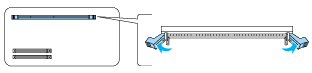
 |
Align the two depressions on the base of the DIMM with the protrusions inside the RAM slot to determine the position of attachment.
|
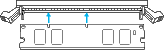
 |
Insert one end of the DIMM into the slot and push until the retaining clip comes up.
|

 |
Push the other end of the DIMM into the slot until the clip comes up to retain the memory module securely.
|

 |
Replace the shield cover, then secure it with its screws.
|

 |  |
Caution:
|
 |  |
When replacing the shield cover, be sure not to pinch the wires inside the printer between the printer case and the shield cover.
|
 |
Replace the printer's right side cover.
|
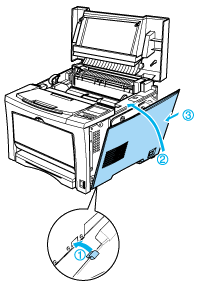
 |
Press down on the printer cover until it clicks shut.
|
To verify that memory is correctly installed, print a status sheet. For instructions on how to print a status sheet, see the Setup Guide.
If an incorrect amount of memory is shown on the status sheet, turn off the printer and review the steps above to make sure you correctly installed the DIMM. If the amount of memory is still incorrect, contact your dealer or a qualified service representative for assistance.

[Top]
Removing a memory module
To remove the unit, do the installation procedure in reverse order.

[Top]
| Version 1.00E, Copyright © 2002, SEIKO EPSON CORPORATION |
Installing a memory module
Removing a memory module