|
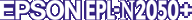
Administrator's Guide
|
|
EpsonNet WinAssist/MacAssist/WebAssist
EpsonNet WinAssist Utility
 EpsonNet WinAssist dialog box
EpsonNet WinAssist dialog box
 About passwords
About passwords
This section describes the features and uses of the EpsonNet WinAssist dialog box. See online help for more information about the configuration dialog boxes.
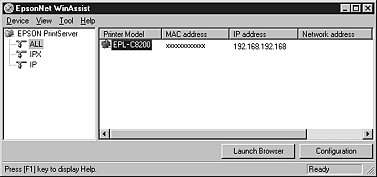
 |
Note:
|
 |
The IPX category will be displayed only when IPX for NetWare (communication protocol) is used and you have logged in to the NetWare server or the NDS context as a supervisor.
|
EpsonNet WinAssist dialog box
Configuration button:
Select a printer you want to configure from the printer list, and then click this button to configure the Internal Print Server.
Launch Browser button:
Select a printer you want to configure from the printer list, and then click this button. EpsonNet WebAssist starts to configure the Internal Print Server.
Device menu:
-
Configuration
Configures the Internal Print Server you have selected.
-
Launch Browser
Starts EpsonNet WebAssist which allows you to configure the Internal Print Server you have selected. EpsonNet WebAssist is a utility that runs on a browser.
-
Close
Exits EpsonNet WinAssist.
View menu:
-
Refresh
Updates to the latest information by searching for available printers again.
Tools menu:
-
Timeout
Sets the length of time before a time-out occurs (between 2 and 120 seconds). A communication error occurs if this time is exceeded. The default value is 6 seconds. For settings to take effect, select Refresh from the View menu or restart EpsonNet WinAssist. See online help for more information.
-
Search Options
IP: Search for print servers in other network segments with IP. For settings to take effect, select Refresh from the View menu or restart EpsonNet WinAssist. See online help for more information.
IPX: Search for print servers in other network segments with IPX. For settings to take effect, select Refresh from the View menu or restart EpsonNet WinAssist. See online help for more information.
 |  |
Note:
|
 |  | -
To use the IPX option, you need to log in to the NetWare server as a supervisor.
|
 |  | -
When using a dial-up network, delete an unnecessary addresses from the Select Search Address list to prevent to be charged for extra accounts.
|
-
Firmware Update
Allows you to update the firmware and WebAssist by specifying the update file and the target print server. See Updating the Firmware for more information.
Help menu:
-
Help Topic
Displays EpsonNet WinAssist help.
-
About EpsonNet WinAssist
Displays the copyright and version information for EpsonNet WinAssist.

[Top]
About passwords
A password is required to configure the Internal Print Server. There is no default password. When you click OK in the setting dialog box or click the Return to default button, the Password dialog box appears.
 |
To set a password or when you want to change the current password, click Change.
|
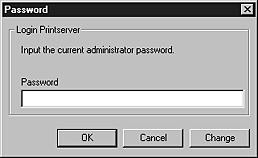
 |
In the Administrator password dialog box, type a password (up to 20 characters) and click OK. Passwords are case sensitive.
|
 |  |
Note:
|
 |  | -
The same password is used for EpsonNet WinAssist, MacAssist, and WebAssist.
|
 |  | -
Since a new password becomes effective after the data is sent to the Internal Print Server, use the old password immediately after changing the password.
|
 |  | -
If you forget your password, initialize the printer. To do this, turn on the printer while pressing the Continue (Reset) button on the printer's control panel. Be aware that all the printer and network settings you have made will be cleared when you initialize.
|

[Top]
| Version 1.00E, Copyright © 2001, SEIKO EPSON CORPORATION |
EpsonNet WinAssist dialog box
About passwords