|
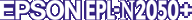
Administrator's Guide
|
|
EpsonNet WinAssist/MacAssist/WebAssist
Updating the Firmware
 Installing the update file
Installing the update file
 Updating the firmware with EpsonNet WinAssist
Updating the firmware with EpsonNet WinAssist
You can update the firmware and EpsonNet WebAssist by specifying the update file and the target print server. Before you update the firmware, you must first obtain and install the update file.
 |
Note:
|
 |
Use the Firmware Update function only if you have problems with the current firmware and/or EpsonNet WebAssist. Contact your EPSON dealer for assistance on updating the firmware and/or EpsonNet WebAssist.
|
Installing the update file
Run the program to install the update file. Follow the on-screen instructions.

[Top]
Updating the firmware with EpsonNet WinAssist
Follow the instructions below to update the firmware using EpsonNet WinAssist.
 |
Click Start, point to Programs and then EpsonNet WinAssist, then click EpsonNet WinAssist.
|
 |
From the Tool menu, click Firmware Update. The Software version dialog box appears.
|

 |
Select the model name and software version of the print server. Click OK.
|
If you want to install from a floppy disk or from another folder on your hard drive, click Select files separately. Browse for the appropriate files for Firmware and Information page and click OK. You can specify one or both files.
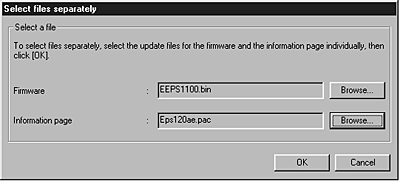
 |
Select the appropriate print server from the Available print servers list and click Add.
|
If the print server is in update mode, it won't be displayed in the Available print servers list. In this situation, click Select separately and enter the IP address for the print server. Click OK.
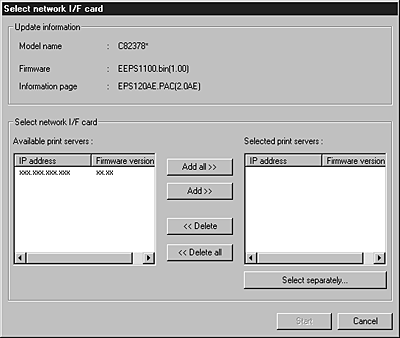
 |
Click Start to update the print server. Follow the on-screen instructions.
|

[Top]
| Version 1.00E, Copyright © 2001, SEIKO EPSON CORPORATION |
Installing the update file
Updating the firmware with EpsonNet WinAssist