|
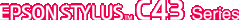
Reference Guide
|
|
Various Printing Options
Printing on Envelopes
 Handling envelopes
Handling envelopes
 Printing on envelopes for Windows
Printing on envelopes for Windows
 Printing on envelopes for Mac OS 8.6 to 9.x
Printing on envelopes for Mac OS 8.6 to 9.x
 Printing on envelopes for Mac OS X
Printing on envelopes for Mac OS X

Handling envelopes
Refer to the section below for loading envelopes.
Refer to Printable area for the printiable area.

[Top]
Printing on envelopes for Windows
 |
Access the printer driver.
|
 |
Select Plain Paper as the Type setting under Paper Options on the Main menu.
|
 |
Select the appropriate envelope size from the available Size settings on the Main menu.
|
 |
Select Landscape as the Orientation setting on the Main menu.
|
 |
Click OK to close the driver settings dialog box.
|
 |
Print your data.
|
The Economy setting that is offered under Paper & Quality Options in the Advanced menu is not enabled when printing envelopes.

[Top]
Printing on envelopes for Mac OS 8.6 to 9.x
 |
Access the printer driver.
|
 |
Select the appropriate envelope size from the available Paper Size settings in the Page Setup dialog box.
|
 |
Select Landscape as the Orientation setting.
|
 |
Click OK to save the setting and close the dialog box.
|
 |
Select Plain Paper as the Media Type setting in the Print dialog box.
|
 |
Click Print to start printing.
|
The Economy Custom mode and the Economy setting that is offered under Print Quality in the Advanced dialog box are not enabled when printing envelopes.

[Top]
Printing on envelopes for Mac OS X
 |
Access the printer driver.
|
 |
Select Plain Paper as the Media Type setting in the Print dialog box with Print Settings selected.
|
 |
Select the appropriate envelope size from the available Paper Size settings in the Page Setup dialog box.
|
 |
Select Landscape as the Orientation setting in the Page Setup dialog box.
|
 |
Click OK to close the driver settings dialog box.
|
 |
Print your data.
|
The Economy Custom mode and the Economy setting that is offered under Print Quality in the Print dialog box are not enabled when printing envelopes.
 |
Note:
|
 | |
Always match the Format for setting in the Page Setup dialog box and the Printer setting in the Print dialog box. Otherwise, the data may not be printed correctly.
|
|

[Top]
| Version 1.00E, Copyright © 2003, SEIKO EPSON CORPORATION |
Handling envelopes
Printing on envelopes for Windows
Printing on envelopes for Mac OS 8.6 to 9.x
Printing on envelopes for Mac OS X