|
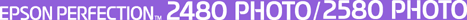
Reference Guide
|
|
Using the Multi Photo Feeder
Installing the Multi Photo Feeder
 Uninstalling the Multi Photo Feeder
Uninstalling the Multi Photo Feeder
 |
Note:
|
 | -
Before you install the Multi Photo Feeder, make sure the scanner is placed on a stable surface.
|
|
 |
Make sure your scanner is turned off.
|
 |
Disconnect the cover cable from the scanner.
|

 |
Open the document cover.
|
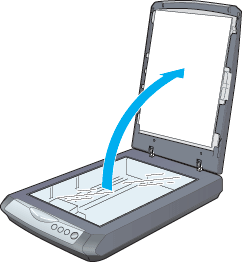
 |
Pull the document cover straight up.
|
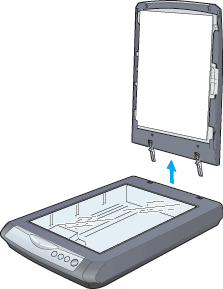
 |  |
Note:
|
 |  | |
Keep the removed document cover against the stand of the Multi Photo Feeder. In this case, be careful not to let the reflective document mat touch the stand.
|
|
 |
Place the Multi Photo Feeder by aligning the triangle mark on its sides to the one on the sides of the document table.
|
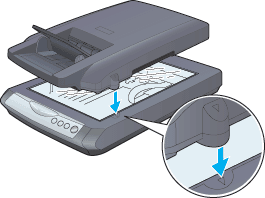
 |
Connect the cover cable of the Multi Photo Feeder to the scanner.
|
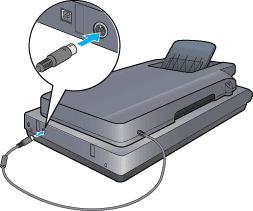
 |
Turn on the scanner by connecting the power cord to the scanner.
|
Uninstalling the Multi Photo Feeder
While the Multi Photo Feeder is connected, you cannot scan an image using the document table. To finish using the Multi Photo Feeder and then scan using the document table, use the following steps.
 |
Close EPSON Scan if it is open.
|
 |
Turn off the scanner.
|
 |
Disconnect the cover cable of the Multi Photo Feeder from the scanner.
|
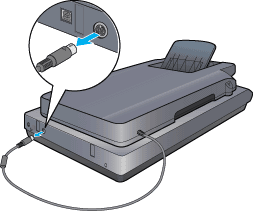
 |
Detach the Multi Photo Feeder from the scanner by pulling it straight up.
|
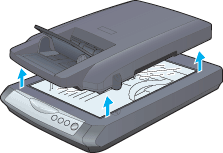
 |
Put the Multi Photo Feeder on the stand as shown below.
|
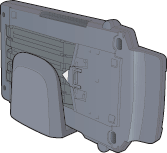
 |  |
Note:
|
 |  | |
Be careful not to let the film part touch the stand.
|
|
 |
Attach the document cover as shown below.
|
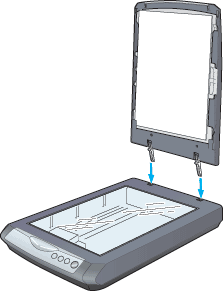
 |
Close the document cover.
|
 |
Connect the cover cable to the scanner.
|

[Top]
| Version NPD0616-00, Copyright © 2004, SEIKO EPSON CORPORATION |
Uninstalling the Multi Photo Feeder