|
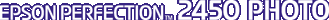
Online Reference Guide
|
|
Troubleshooting / Problems and Solutions
Software Operation Problems
 You cannot start EPSON TWAIN.
You cannot start EPSON TWAIN.
 The scanner software does not work properly.
The scanner software does not work properly.
 You cannot uninstall EPSON TWAIN and EPSON Smart Panel (only for Macintosh users).
You cannot uninstall EPSON TWAIN and EPSON Smart Panel (only for Macintosh users).
You cannot start EPSON TWAIN.
-
Turn on the scanner and then turn on the computer.
-
Turn off the scanner and the computer. Then check the connection between the scanner and the computer.
-
Make sure that EPSON TWAIN is selected in your application software.
-
Make sure your software is installed correctly.
-
For Windows 2000 users:
In the Device Manager menu, make sure your scanner's name appears under Imaging devices hardware type without a question (?) or an exclamation (!) mark. If the scanner appears with a question (?) or an exclamation (!) mark, or as an Unknown devices hardware type, remove it while the scanner is still connected and turned on. Then reinstall EPSON TWAIN. See your Setup Sheet for details.

[Top]
The scanner software does not work properly.
-
Make sure your software is installed correctly.
-
For Windows 98 and 2000 users:
Check if your scanner is listed more than once in the Scanners and Cameras Properties dialog box. To view the dialog box, double-click the Scanners and Cameras icon in Control Panel. Remove your scanner from the list of installed devices, then reinstall EPSON TWAIN following the instructions in your Setup Sheet.
-
For Windows Me users:
Check if your scanner's icon appears more than once. To check the icon, double-click the My Computer icon on the desktop or double-click the Scanners and Cameras icon in Control Panel. Remove your scanner's icon in the window, then reinstall EPSON TWAIN following the instructions in your Setup Sheet.
-
Make sure your computer meets the memory and other system requirements specified for the software you are using.
-
Make sure the computer has enough memory for your software. If the computer does not have enough memory available, see your software and computer documentation for details.

[Top]
You cannot uninstall EPSON TWAIN and EPSON Smart Panel (only for Macintosh users).
You cannot uninstall EPSON TWAIN and EPSON Smart Panel from the EPSON Installation Program dialog box. To uninstall EPSON TWAIN and EPSON Smart Panel, turn off and unplug the scanner, and then disconnect it from your PC. Insert the scanner software CD in the CD-ROM drive, and then double-click your preferred language icon in the EPSON folder. Double-click the application folder that you want to uninstall, and then double-click the installer icon in the preferred language folder.

[Top]
| Version 1.00E, Copyright © 2002, SEIKO EPSON CORPORATION |
You cannot start EPSON TWAIN.
The scanner software does not work properly.
You cannot uninstall EPSON TWAIN and EPSON Smart Panel (only for Macintosh users).