|
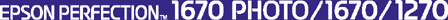
Reference Guide
|
|
Troubleshooting / Problems and Solutions
Software Problems
 You cannot start EPSON Scan
You cannot start EPSON Scan
 The scanner software does not work properly
The scanner software does not work properly
 |
Note for Perfection 1270 users:
|
 | |
The Perfection 1270 does not support Macintosh.
|
|
You cannot start EPSON Scan
Try one or more of these solutions:
-
Make sure the scanner is turned on.
-
Turn off the scanner and the computer. Then check the connection between the scanner and the computer.
-
Make sure that EPSON Scan is selected in your application software.
-
In the Device Manager menu, make sure your scanner's name appears under Imaging devices hardware type without a question (?) or an exclamation (!) mark. If the scanner appears with a question (?) or an exclamation (!) mark, or as an Unknown devices hardware type, uninstall EPSON Scan. Then reinstall it following the instructions in your Start Here poster.

[Top]
The scanner software does not work properly
Try one or more of these solutions:
-
For Windows XP and Me users:
Check if your scanner's icon appears more than once. To check, double-click the Scanners and Cameras icon in Control Panel. Remove your scanner's icon from the window, then reinstall EPSON Scan following the instructions in your Start Here poster.
-
For Windows 98 and 2000 users:
Check if your scanner is listed more than once in the Scanners and Cameras Properties dialog box. To view the dialog box, double-click the Scanners and Cameras icon in Control Panel. Remove your scanner from the list of installed devices, then reinstall EPSON Scan following the instructions in your Start Here poster.
-
Make sure your computer meets the memory and other system requirements specified for the software you are using.
-
Make sure the computer has enough memory for your software. If the computer does not have enough memory available, see your software and computer documentation for details.

[Top]
| Version NPD0426-00, Copyright © 2004, SEIKO EPSON CORPORATION |
You cannot start EPSON Scan
The scanner software does not work properly