|
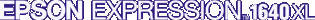
Online Reference Guide
|
|
Maintenance and Troubleshooting / Problems and Solutions
Software Setup Problems
 You cannot install EPSON TWAIN Pro.
You cannot install EPSON TWAIN Pro.
 The Scanner Status does not indicate "Device Ready".
The Scanner Status does not indicate "Device Ready".
You cannot install EPSON TWAIN Pro.
-
Check if your computer and operating system meet the system requirements. See your scanner manual.
-
Make sure your computer has enough memory to run the application.

[Top]
The Scanner Status does not indicate "Device Ready".
The Scanner Status does not indicate "Device Ready" after you click Test in the EPSON TWAIN Pro dialog box (Windows 95 and NT 4.0) or the Scanner's Properties dialog box (Windows Millennium Edition, 98, and 2000) in the Control Panel.
-
Make sure the interface cable meets the requirements of your interface board. See the manual that comes with the interface board.
-
Turn off the scanner and computer and check the connection between the scanner and computer.
-
Make sure the SCSI interface board is installed correctly.
-
Make sure the power on sequence is correct.
-
Make sure the SCSI driver is properly installed.
-
Change the scanner's SCSI ID number to one that is not being used by any other SCSI device.
-
When the scanner is connected in a daisy chain, check the connections of all the devices in the chain, and make sure that the scanner's terminator switch is set appropriately for its position in the chain.

[Top]
| Version 1.00E, Copyright © 2001, SEIKO EPSON CORPORATION |
You cannot install EPSON TWAIN Pro.
The Scanner Status does not indicate "Device Ready".