|
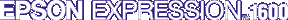
Software Reference Guide
|
|
Scanning Basics
Optimizing Image Scanning
 Manually optimizing images
Manually optimizing images
 Displaying a preview image
Displaying a preview image
EPSON TWAIN Pro can automatically adjust and optimize the exposures and colors of scanned images during scanning. You can also make adjustments manually with the image quality adjustment tools in EPSON TWAIN Pro's Preview window. This section provides general information on optimizing images with these tools.
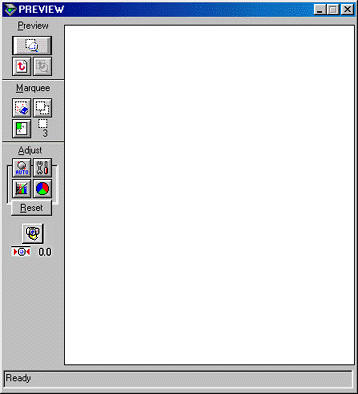
|
|
EPSON TWAIN Pro Preview window |
 |
Note for Macintosh users:
|
 |
Most illustrations shown in this section are for Windows, so they may vary in appearance from what actually appears on your screen. The instructions are the same, except as noted.
|
Manually optimizing images
To optimize images manually, adjust the following EPSON TWAIN Pro settings in the order specified below:
Adjust the brightness and contrast
Make color adjustments
 |
Manually adjust the tone curve for individual colors in the Tone Correction dialog box. See Using the Tone Curve.
|
To make the following adjustments in EPSON TWAIN Pro, you need to display a preview image in the Preview window. See the following section for details.

[Top]
Displaying a preview image
The EPSON TWAIN Pro Preview window shows you how your adjustments will affect the image as you make them. The Preview window is also the starting point for accessing the Image Controls and Color Adjustment dialog boxes that contain tools for optimizing your image.
 |
Note:
|
 |
After selecting the Document Source, Image Type, and Destination in the main window, click Preview to start prescanning. If the Preview window is not open, it opens and begins prescanning. A preview image of the document appears on your screen.
|
 |  |
Note:
|
 |  |
Make sure the Fast Preview check box is clear in the Configuration dialog box to ensure a high-quality preview.
|
 |
Click one of the buttons below to open the dialog box with the image optimization tools you need.
|

|
Image Controls button
|

|
Color Adjustment button
|

|
Tone Correction button
|

[Top]
| Version 1.00E, Copyright © 2001, SEIKO EPSON CORPORATION |
Manually optimizing images
Displaying a preview image