|
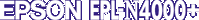
Reference Guide
|
|
How to / Replacing the Consumables
Replacing the Staple Cartridge Refill (for optional Finisher Stapler)
Stapling stops working when the number of staples in the Staple Cartridge Refill drops below about 40. When printing stops and the "Staple Supply" message is displayed in the LCD Panel, replace the Staple Cartridge Refill. If the On Line light is on, press the On Line button to turn the printer off. To replace the Staple Cartridge Refill, follow the instructions below.
 |
Note:
|
 |
We recommend that you always have a spare Staple Cartridge Refill (S904001) ready for replacement.
|
 |
Open the front cover of the Finisher Stapler.
|
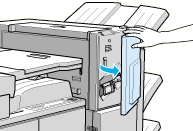
 |
Place one hand under the cartridge. Press the lever down with the other hand, and remove the Staple Cartridge.
|

 |
Remove the empty Staple Cartridge Refill from the cartridge by pressing the clear plastic tab on the top rear of the cartridge.
|
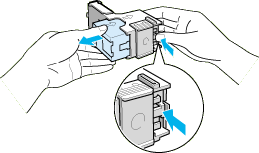
 |
Flip the tab on the new Staple Cartridge Refill.
|

 |
Slide the new Staple Cartridge Refill into the Staple Cartridge, aligning the arrows as shown below.
|
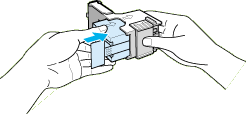
 |
Pull the tab to release the staples.
|
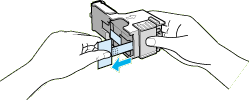
 |
Push the Staple Cartridge back into the Finisher Stapler until the lever is returned to its original position.
|
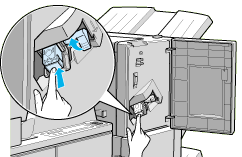
 |
Close the front cover of the Finisher Stapler.
|
 |
Press the On Line button to put the printer online (the On Line light turns on). Press the Continue button when the "Staple Supply" message is displayed in the LCD Panel.
|

[Top]
| Version 1.00E, Copyright © 2002, SEIKO EPSON CORPORATION |