|
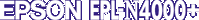
Reference Guide
|
|
How to / Replacing the Consumables
Replacing the Imaging Cartridge
If your printed images become faint, enter the SelecType Setup menu and use the Toner function to find out approximately how much toner remains in the Imaging Cartridge.
Simply count the asterisks between the E (empty) and the F (full) on the display. Each asterisk represents about 25% of the total toner capacity. If you see only one asterisk on the display indicating that there is less than 25% toner left, prepare a replacement Imaging Cartridge.
Replace the cartridge with the S051060 Imaging Cartridge even if the cartridge you remove has a different part number. Order the S051060 cartridge that is specially designed for your high-quality 600-dpi printer.
 |
Caution:
|
 |
We recommend the use of genuine EPSON Imaging Cartridges. Products not manufactured by EPSON may cause damage to your printer not covered by EPSON's warranties.
|
 |
Make sure the printer is turned off.
|
 |
Open cover A by pulling the latch.
|
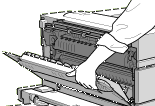
 |  |
Warning:
|
 |  |
When opening the printer, do not touch the hot areas indicated on the caution labels inside cover A. Touching these areas may cause burns or injuries.
|
 |
Open the cover on the front of the printer.
|
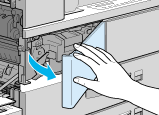
 |
Remove the Imaging Cartridge by pulling the tab on the front of the cartridge up and toward you.
|
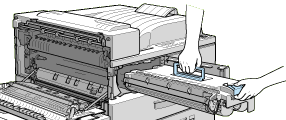
 |
Dispose of the used Imaging Cartridge as a nonburnable item.
|
 |  |
Warning:
|
 |  |
Do not dispose of used Imaging Cartridges in fire, as they can explode and cause injury. Dispose of them according to local regulations.
|
 |  |
Caution:
|
 |  |
Do not turn the Imaging Cartridge upside down. Do not expose the Imaging Cartridge to light any longer than necessary.
|
 |
While holding the new Imaging Cartridge horizontally, gently shake it a few times to distribute the toner evenly.
|
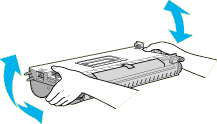
 |
Remove the attached sheet.
|
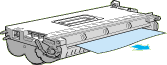
 |
Holding the grip and the tab on the Imaging Cartridge, insert it into the printer until it is housed completely.
|
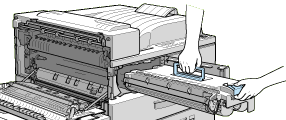
 |
Make sure the tab is pushed down and flush with the Imaging Cartridge. Otherwise, you cannot close the front cover or cover A.
|
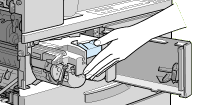
 |
Slowly pull the clear seal all the way out with firm, even force.
|
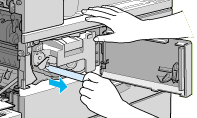
 |  |
Caution:
|
 |  | -
Be sure you install the Imaging Cartridge in the printer before removing the protective strip from the cartridge, as shown on the previous page. Otherwise, toner may spill from the cartridge.
|
 |  | -
To avoid spilling toner, do not tilt the Imaging Cartridge.
|
 |
Release the front cover; it will close automatically.
|
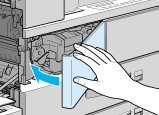
 |
Close cover A by pushing it up and into the printer.
|
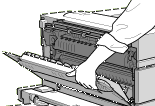
 |  |
Warning:
|
 |  |
Do not touch the hot areas indicated on the caution labels inside cover A. Touching these areas may cause burns or injuries.
|
 |  |
Caution:
|
 |  |
Never transport the printer while the Imaging Cartridge is installed.
|

[Top]
| Version 1.00E, Copyright © 2002, SEIKO EPSON CORPORATION |