|
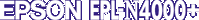
Reference Guide
|
|
How to / Installing and Removing Options
Hard Disk Drive
 Installing
Installing
 Removing
Removing
The optional Hard Disk Drive (C82377 ) allows you to print complex and large print jobs at high speed. Fonts installed from the optional Adobe PostScript 3 require 1 GB of memory on the Hard Disk Drive.
) allows you to print complex and large print jobs at high speed. Fonts installed from the optional Adobe PostScript 3 require 1 GB of memory on the Hard Disk Drive.
Follow the instructions below to install the Hard Disk Drive.
Installing
 |
Align the three pins with the three holes, and the connector with the socket, then press the Hard Disk Drive down until the socket and connector are firmly connected.
|
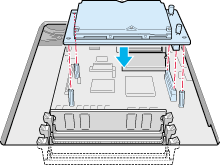
 |
Tighten the three screws with a screwdriver.
|
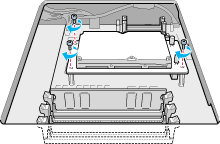

[Top]
Removing
Follow the steps in Before installing to access the Hard Disk Drive.
 |
Remove the three retaining screws.
|
 |
Grasp both sides of the Hard Disk Drive and pull it out.
|

[Top]
| Version 1.00E, Copyright © 2002, SEIKO EPSON CORPORATION |
Installing
Removing
) allows you to print complex and large print jobs at high speed. Fonts installed from the optional Adobe PostScript 3 require 1 GB of memory on the Hard Disk Drive.