|
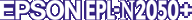
Reference Guide
|
|
How to / Printing
Printing on Envelopes
 To print on envelopes
To print on envelopes
 Handling the Envelope Feeder
Handling the Envelope Feeder
The optional Envelope Feeder enables you to print on the following envelopes:
Monarch, Commercial 10, DL, C5
This option supports following sizes:
min 98.4 mm x 148.5 mm (3.9 in. x 5.8 in.)
max 178.0 mm x 254.0 mm (7.0 in. x 10.0 in.)
To print on envelopes
When printing on envelopes, you can use the MP tray or the lower cassette. However, to print volumes of envelopes quickly, use the optional Envelope Feeder. To use the Envelope Feeder, select Envelope Feeder as the optional paper source in the printer driver or select ENV in the Printing Menu of SelecType.
 |
Note:
|
 |
Because thickness and surface characteristics are especially important when printing on envelopes, test a sample for print quality and proper feeding before you buy a large number of envelopes.
|

[Top]
Handling the Envelope Feeder
 |
Pull out the optional Envelope Feeder extension.
|
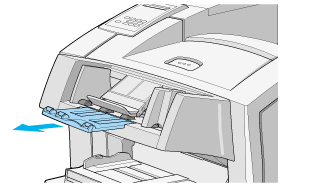
 |
Raise the bar, and load envelopes into the Envelope Feeder with their flaps folded and facing down, as shown below.
|
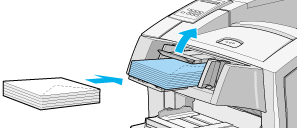
 |
Slide the paper guides against the sides of envelope and lower the bar onto the envelopes to feed them properly.
|
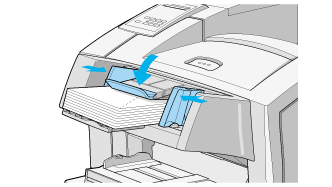
 |  |
Note:
|
 |  |
Make sure to adjust the paper guides to the size of envelope you are loading in order to print properly.
|

[Top]
| Version 1.00E, Copyright © 2001, SEIKO EPSON CORPORATION |
To print on envelopes
Handling the Envelope Feeder