|
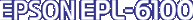
Reference Guide
|
|
Problem Solver
Printing a Status Sheet
To confirm the current status of the printer, print a status sheet from the control panel. The status sheet contains information about the printer, the current settings, and the installed options, if any.
Press the  Information button on the control panel. The Data light flashes and the printer starts printing a status sheet.
Information button on the control panel. The Data light flashes and the printer starts printing a status sheet.
 |
Note:
|
 | -
If information about the installed options is not listed on the status sheet, make sure that the options are installed correctly.
|
 | -
If you cannot print a proper status sheet, contact your dealer.
|

[Top]
| Version 1.00E, Copyright © 2002, SEIKO EPSON CORPORATION |
Information button on the control panel. The Data light flashes and the printer starts printing a status sheet.