|
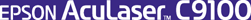
Reference Guide
|
|
Setup & Maintenance / Replacing Consumable Products
Toner Cartridge
 Handling precautions
Handling precautions
 Replacing a toner cartridge
Replacing a toner cartridge
Handling precautions
Always observe the following handling precautions when replacing the consumable products:
-
Installing a genuine toner cartridge is recommended. Using a non-genuine toner cartridge may affect print quality. Epson shall not be liable for any damages or problems arising from the use of consumable products not manufactured or approved by Epson.
-
When handling toner cartridge, always place them on a clean smooth surface.
-
Do not install used toner cartridge into the printer.
-
If you have moved a toner cartridge from a cool to a warm environment, wait for at least one hour before installing it to prevent damage from condensation.
 |
Warning:
|
 | -
Do not touch the toner. Keep the toner away from your eyes. If toner gets on your skin or clothes, wash it off with soap and water immediately.
|
|
 | -
Keep consumable products out of the reach of children.
|
|
 | -
Do not dispose of used consumable products in fire, as they may explode and cause injury. Dispose of them according to local regulations.
|
|
 | -
If toner is spilled, use a broom and dustpan or a damp cloth with soap and water to clean it up. Because the fine particles can cause a fire or explosion if they come into contact with a spark, do not use a vacuum cleaner.
|
|

[Top]
Replacing a toner cartridge
Follow the steps below to replace a toner cartridge.
 |
Prepare a new cartridge of the color (K, C, M or Y) displayed on the LCD panel.
|
 |  |
Note:
|
 |  | |
The following steps are for replacing the magenta toner cartridge.
|
|
 |
Open cover A.
|
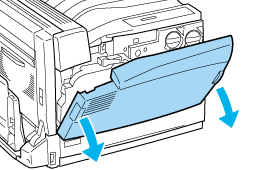
 |
Firmly turn the handle on the front of the used cartridge until it lines up with the  icon. icon.
|
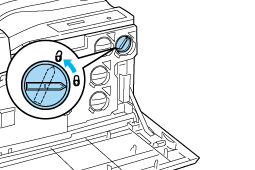
 |
Draw out the used cartridge.
|
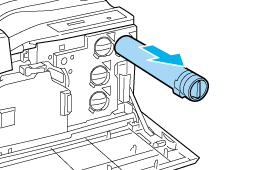
 |  |
Caution:
|
 |  | |
Do not dispose of used toner cartridges in fire, as they can explode and cause burn injury.
|
|
 |
Take the new toner cartridge out of its package and gently shake the new toner cartridge a few times.
|
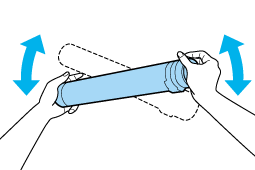
 |  |
Note:
|
 |  | |
The package and the bag containing the toner cartridge will be needed when collecting used cartridges. Keep the package and the bag for future replacement.
|
|
 |
Match the arrow mark on the cartridge with the  mark on the printer, and then insert the cartridge all the way until it stops. mark on the printer, and then insert the cartridge all the way until it stops.
|
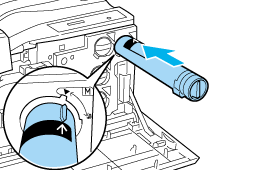
 |
Firmly turn the handle on the front of the cartridge until it lines up with the  icon. icon.
|
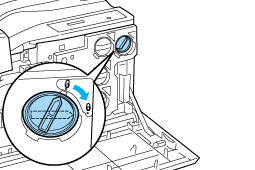
 |  |
Caution:
|
 |  | -
Be sure to firmly turn the handle of the cartridge. Incorrect installation may cause toner to be insufficiently supplied or to be leaked.
|
|
 |  | -
The toner cartridge must not be removed from the printer until the toner content runs out. Removing it before toner runs out may cause the remaining toner to be mistakenly detected or toner to be leaked.
|
|
 |  |
Note:
|
 |  | |
To replace a toner cartridge of a different color, repeat step 3 through 7.
|
|
 |
Close cover A.
|
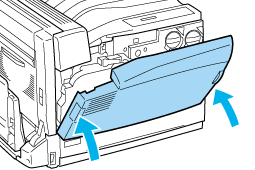
 |  |
Warning:
|
 |  | |
Take care not to get your finger caught in the metal part inside cover A when closing it.
|
|
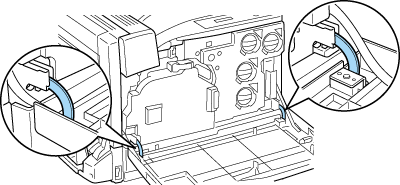

[Top]
| Version NPD0750-00, Copyright © 2004, SEIKO EPSON CORPORATION |
Handling precautions
Replacing a toner cartridge