|
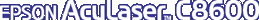
Reference Guide
|
|
How to / Replacing Consumable Products
Precautions During Replacement
You need to replace the following consumable products when a notice message is displayed on the LCD panel or the window of the EPSON Status Monitor 3 utility.
Keep the following in mind when replacing consumable products.
-
Provide enough space for the replacement procedure. You will have to open some parts (such as the front cover) of the printer when you are replacing consumables.
-
Do not install used consumable products into the printer.
 |
Warning:
|
 | -
Be careful not to touch the fuser, which is marked CAUTION! HIGH TEMPERATURE, or the surrounding areas. If the printer has been in use, the fuser and the surrounding areas may be very hot.
|
 | -
Do not dispose of used consumable products in fire, as they may explode and cause injury. Dispose of them according to local regulations.
|

[Top]
| Version 1.00E, Copyright © 2002, SEIKO EPSON CORPORATION |