|
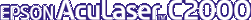
Reference Guide
|
|
How to / Functions of the Printer Driver
Making Settings for Printer Options
 For Windows 98/95, Windows 2000 users
For Windows 98/95, Windows 2000 users
 For Windows NT 4.0 users
For Windows NT 4.0 users
When you install options in the printer, you need to make certain settings before you start printing.
For Windows 98/95, Windows 2000 users
If you have installed any options in the printer, you need to make sure that the printer driver has properly recognized the installation.
 |
Note:
|
 |
When the EPSON Status Monitor 3 utility is running and the printer is turned on, information on installed options is automatically transmitted to the computer and made to appear in the printer driver's Optional Settings tab.
|
Follow these steps to make the necessary settings for your installed options:
 |
Double-click the My Computer icon and double-click the Printers folder.
|
 |
Right-click the icon of your printer, and click Properties (Windows 98/95) or Printing Preference (Windows 2000).
|
 |
Click the Optional Settings tab.
|
 |
If Update the Printer Option Info Automatically is selected in the Optional Settings tab and the EPSON Status Monitor 3 utility is running while the printer is turned on, information on installed options is automatically transmitted to the computer. If Update the Printer Option Info Manually is selected instead, you will have to set this information manually as described in steps 5 and 6.
|
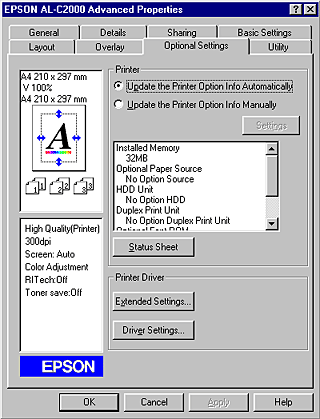
 |
Click the Settings button in the Optional Settings tab. The Optional Settings dialog box appears.
|
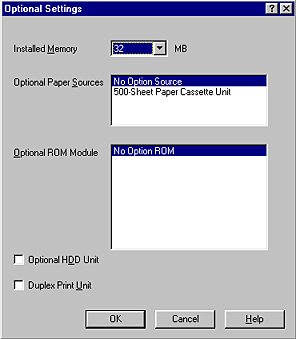
 |
Make the appropriate settings for the installed options, then click OK.
|

[Top]
For Windows NT 4.0 users
If you have installed any options in the printer, you need to make sure that the printer driver has properly recognized the installation before using the option.
 |
Note:
|
 |
When the EPSON Status Monitor 3 utility is running and the printer is turned on, information on installed options is automatically transmitted to the computer and made to appear in the printer driver's Optional Settings tab.
|
Follow these steps to make the necessary settings for your installed options:
 |
Click Start, select Settings and then Printers.
|
 |
Right-click the icon of your printer, and click Properties or Document Defaults.
|
 |
Click the Optional Settings tab. Make the appropriate settings for the installed options, then click OK.
|
 |  |
Note:
|
 |  |
You do not need to make any settings if information on the installed options already appears in the Optional Settings tab.
|
 |
Click the Printer Setting tab. Select the paper size for each paper source, including the optional paper source.
|
 |  |
Note:
|
 |  |
You do not need to make any settings if information on the installed options already appears in the Optional Settings tab.
|

[Top]
| Version 1.00E, Copyright © 2001, SEIKO EPSON CORPORATION |
For Windows 98/95, Windows 2000 users
For Windows NT 4.0 users