|
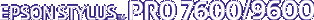
Reference Guide
|
|
Troubleshooting
Roll Paper does not Eject Properly
 When feeding paper forward
When feeding paper forward
 When feeding paper backward
When feeding paper backward
Roll paper is wound tightly and may feed with a curl. If so, extend the paper guides out from the lower printer.
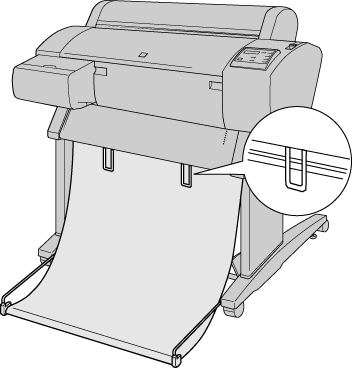
 |
Caution:
|
 |
The paper guides only need to be used when the paper feeds with a curl. At other times, keep the paper guides pushed in, otherwise your printouts may be damaged.
|
 |
Note:
|
 |
There are two paper guides for EPSON Stylus Pro 7600 and three for EPSON Stylus Pro 9600.
|
When feeding paper forward
Extend the paper guides out from the printer so they rest on the front of the paper basket.
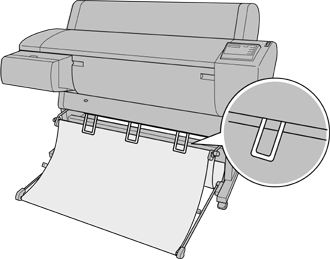

[Top]
When feeding paper backward
Extend the paper guides out from the printer so that they rest on the back of the paper basket.
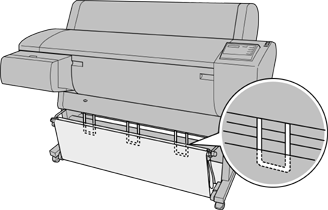

[Top]
| Version 1.10E, Copyright © 2002, SEIKO EPSON CORPORATION |
When feeding paper forward
When feeding paper backward