|
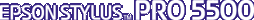
Reference Guide
|
|
Paper Handling
Loading Paper into the Manual Feed Slots
 Loading the front manual feed slot
Loading the front manual feed slot
 Loading the rear manual feed slot
Loading the rear manual feed slot
You can load single sheets of paper into the manual front or rear feed slot without removing the paper supply from the paper tray.
 |
Note:
|
 |
Do not load sheets into the front or rear manual feed slots while printing or cleaning the print head.
|
Loading the front manual feed slot
Follow the tips below when loading paper into the front feed slot.
-
You can load one sheet at a time into the front feed slot.
-
Load the paper with the printable surface down.
The following procedure describes how to load paper into the front feed slot.
 |
Make sure the printer is turned on.
|
 |
If you are loading a sheet of paper that is longer than Legal size, extend the paper tray extension and paper tray cover extension.
|
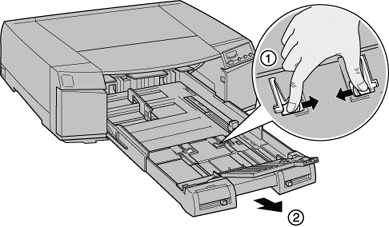
 |
Extend the paper tray cover to match the size of the paper tray extended above.
|
 |
Align the right edge of the paper with the right edge guide and load the paper into the feed slot with the printable surface down until it meets resistance.
|

 |
The printer automatically feeds the paper, and the printer starts printing when you send a print job from the computer.
|

[Top]
Loading the rear manual feed slot
Follow the tips below when loading paper into the rear feed slot.
-
You can load one sheet at a time.
-
Load the paper with the printable surface up.
The following procedure describes how to load paper into the rear feed slot.
 |
Make sure the printer is turned on.
|
 |
If you are loading a sheet of paper longer than Legal size, extend the paper tray extension and paper tray cover extension.
|
 |
Open the rear slot cover.
|
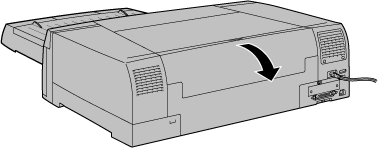
 |
Align the right edge of the paper with the printer's right edge.
|
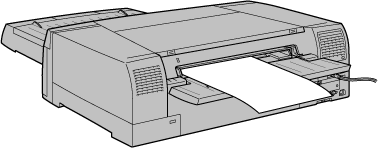
 |
Slide the left edge guide to match the paper's width. Then load the paper into the rear feed slot with the printable surface up until it meets resistance.
|

 |
The printer feeds the sheet automatically, and the printer starts printing when you send a print job from the computer.
|

[Top]
| Version 1.00E, Copyright © 2001, SEIKO EPSON CORPORATION |
Loading the front manual feed slot
Loading the rear manual feed slot