|
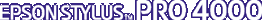
Reference Guide
|
|
Paper Handling
Notes for Epson Special Media and Other Media
 Using Epson special media
Using Epson special media
 Using paper other than Epson special media
Using paper other than Epson special media
Although most types of coated paper will provide good printing results, printout quality varies depending on the paper quality and the manufacturer. Test the printout quality before purchasing large amounts of paper.
 |
Caution
|
 | |
Keep fingers off the printable surface of the media, as fingerprints may reduce printout quality. Whenever possible, use gloves to handle media.
|
|
Using Epson special media
Epson provides special media that can enrich the usage and expressive power of the printing results. When using Epson special media, make sure the appropriate settings are made in the printer driver. See Making Settings on the Main Menu for Windows, Making Settings in the Print Dialog Box for Mac OS 8.6 to 9.x, or Page Setup for Mac OS X. For information on Epson special media, see Epson Special Media.
 |
Note:
|
 | -
Use Epson special media in a normal room environment (temperature and humidity) for best results.
|
|
 | -
When using Epson special media, read the instruction sheets enclosed first.
|
|
Storing Epson special media
To keep the quality of Epson special media:
-
Store unused media in the original plastic bag and outer package so as to avoid moisture problems.
-
Avoid storing the media in places exposed to high temperature, humidity, or direct sunlight.

[Top]
Using paper other than Epson special media
When you use paper other than Epson special media, or print using the RIP (Raster Images Processor), see the instructions included with the paper or RIP system, or contact your supplier for more information.

[Top]
| Version 1.10E, Copyright © 2004, SEIKO EPSON CORPORATION |
Using Epson special media
Using paper other than Epson special media