|
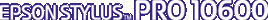
Reference Guide
|
|
Maintenance and Transportation
Cleaning the Printer
 If you have not used your printer for a long time
If you have not used your printer for a long time
To keep your printer operation at its best, you should clean it thoroughly several times a year.
 |
Make sure the printer is turned off and all the lights are off. Then unplug the power cord.
|
 |
Open the roll paper cover and remove the roll paper spindles. Also remove any sheet media from the printer.
|
 |
Make sure that the ink compartment cover is closed. Then use a soft brush to carefully clean away any dust or dirt inside the printer.
|
 |
Close the roll paper cover.
|
 |
Open the front cover and use a soft brush to carefully clean away any dust or dirt inside the front cover. Then close the cover.
|
 |
Remove the paper basket. Then clean away any dust or dirt around the leg assembly using a soft brush.
|
 |
If the outer case is dirty, clean it with a soft, clean cloth dampened with mild detergent. Keep the ink compartment cover closed to prevent water from getting inside.
|
 |
If the inside of the printer accidentally gets soiled with ink, wipe it off with a damp cloth.
|
 |
To wash the paper basket, remove the shafts from the basket, then wash with mild detergent.
|
 |
Warning:
|
 | |
Be careful not to touch the gears inside the printer.
|
|
 |
Caution:
|
 | -
Never use alcohol or thinners to clean the printer; these chemicals can damage the components as well as the case.
|
|
 | -
Be careful not to get water on the printer mechanism or electronic components.
|
|
 | -
Do not use a hard or abrasive brush.
|
|
 | -
Do not spray the inside of the printer with lubricants; unsuitable oils can damage the mechanism. Contact your dealer or a qualified service person if lubrication is needed.
|
|
If you have not used your printer for a long time
If you have not used your printer for a long time, the print head nozzles may be clogged. Perform a nozzle check and clean the print heads. See Using the Printer Utilities for Windows, or Using the Printer Utilities for Macintosh.
 |
Note:
|
 | |
Even if you will not be using your printer for a long time, leave the ink cartridges installed.
|
|

[Top]
| Version 1.10E, Copyright © 2002, SEIKO EPSON CORPORATION |
If you have not used your printer for a long time