|
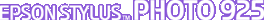
Reference Guide
|
|
Problem Solver
Printer Does Not Print
 LCD panel is off
LCD panel is off
 Only the LCD panel is on
Only the LCD panel is on
 LCD panel displays a warning or error message
LCD panel displays a warning or error message
 Lights came on and then went out
Lights came on and then went out
 Maintenance light is flashing or on
Maintenance light is flashing or on
If the printer does not print, check and see if one of the following error indications is displayed, then try the solutions listed.
LCD panel is off
Try one or more of these solutions:
-
Press the
 power button to make sure that the printer is on.
power button to make sure that the printer is on.
-
Turn off the printer and make sure that the power cord is securely plugged in.
-
Make sure that your outlet works and is not controlled by a wall switch or timer.

[Top]
Only the LCD panel is on
Try one or more of these solutions:
-
Turn off the printer and computer. Make sure that the printer's interface cable is securely plugged in.
-
Make sure that there is no packing material in the printer.
If the check page prints correctly, make sure that the printer software and your application are installed correctly.
-
If you are trying to print a large image, your computer may not have enough memory to print. Try printing a smaller image.
-
Windows Me or 98 users can clear any stalled print jobs from the Spool Manager. For instructions, see Using EPSON Spool Manager for Windows Me and 98 users.
-
If the printer sounds like it is trying to print, but is unable to, run the Head Cleaning utility. Windows Me or 98 users can start the Head Cleaning Utility now. See Cleaning the Print Head.
If this does not work, replace the ink cartridges. See Replacing an Ink Cartridge for instructions.

[Top]
LCD panel displays a warning or error message
If the LCD panel displays a warning or error message, follow the instructions. See Error/Warning Display for the explanation of warnings and error messages.

[Top]
Lights came on and then went out
The printer's voltage may not match the outlet rating. Turn off the printer and unplug it immediately, then check the printer labels.
If the voltage does not match, DO NOT PLUG YOUR PRINTER BACK IN. Contact your dealer.

[Top]
Maintenance light is flashing or on
Check EPSON Status Monitor 3 or EPSON StatusMonitor to find the cause of the error, then try one or more of these solutions:
-
If the
 maintenance light is on and paper is jammed in the printer, remove the paper from the printer.
maintenance light is on and paper is jammed in the printer, remove the paper from the printer.
-
If the
 maintenance light is on and no paper is loaded, load more paper in the sheet feeder.
maintenance light is on and no paper is loaded, load more paper in the sheet feeder.
-
If the
 maintenance light is flashing, ink is low. Obtain a replacement cartridge of the appropriate type. To determine which cartridge is low, see Replacing an Ink Cartridge.
maintenance light is flashing, ink is low. Obtain a replacement cartridge of the appropriate type. To determine which cartridge is low, see Replacing an Ink Cartridge.
-
If the
 maintenance light is on and ink is out, replace the appropriate ink cartridge. To determine which ink cartridge is empty, see Replacing an Ink Cartridge.
maintenance light is on and ink is out, replace the appropriate ink cartridge. To determine which ink cartridge is empty, see Replacing an Ink Cartridge.

[Top]
| Version 1.00E, Copyright © 2002, SEIKO EPSON CORPORATION |
LCD panel is off
Only the LCD panel is on
LCD panel displays a warning or error message
Lights came on and then went out
Maintenance light is flashing or on