|
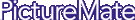
Reference Guide
|
|
How to Print
Borderless Printing from EPSON PhotoQuicker
 Preparing the print data
Preparing the print data
 Handling paper
Handling paper
 Accessing EPSON PhotoQuicker
Accessing EPSON PhotoQuicker
This printer allows you to print without margins on all four sides of the paper. Using EPSON PhotoQuicker included on the CD-ROM is the easiest and quickest way to create borderless photos with this printer.
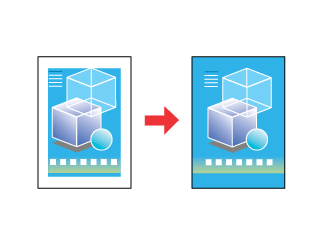
 |
Note:
|
 | -
EPSON PhotoQuicker also includes a number of features that help you create outstanding photos. For more details, double-click the PM Software Guide icon on the desktop to view Photo Print Software Setup.
|
|
 | -
Print quality may decline in the top and bottom areas of the printout.
|
|
Preparing the print data
Because this option enlarges the image to a size slightly larger than the paper size, the portion of the image that extends beyond the edges of the paper will not be printed.
When creating data in an application for print, you need to adjust the data to the size of the paper. If your application has margin settings, make sure they are set to zero before printing.

[Top]
Handling paper
 |
Make sure the printer is turned on.
|
 |
Load paper into the printer. Refer to the following section for details.
|

[Top]
Accessing EPSON PhotoQuicker
For Windows
After you have loaded the media, access EPSON PhotoQuicker.
 |
Access EPSON PhotoQuicker.
For Windows XP
Click the Start button, point to All Programs, point to EPSON PhotoQuicker, then choose EPSON PhotoQuicker3.x.
For Windows Me, 98, and 2000
Click the Start button, point to Programs, point to EPSON PhotoQuicker, then choose EPSON PhotoQuicker3.x.
|
 |
Print images from EPSON PhotoQuicker. To learn how to print your photos, click the Help button to view instructions in the PhotoQuicker User's Guide.
|
For Mac OS 9
 |
Double-click the EPSON PhotoQuicker3.x shortcut icon on the desktop.
|
 |
Print images from EPSON PhotoQuicker. To learn how to print your photos, click the Help button to view instructions in the PhotoQuicker User's Guide.
|
For Mac OS X
 |
Double-click the EPSON PhotoQuicker3.x for X shortcut icon on the desktop.
|
 |
Print images from EPSON PhotoQuicker. To learn how to print your photos, click the Help button to view instructions in the PhotoQuicker User's Guide.
|

[Top]
| Version NPD0552-01, Copyright © 2004, SEIKO EPSON CORPORATION |
Preparing the print data
Handling paper
Accessing EPSON PhotoQuicker