|
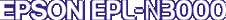
Reference Guide
|
|
Setup & Maintenance / Cleaning and Transporting the Printer
Cleaning the Printer
 Cleaning the pickup roller
Cleaning the pickup roller
The printer needs only minimal cleaning. If the printer's outer case is dirty or dusty, turn off the printer and clean it with a soft, clean cloth moistened with a mild detergent.
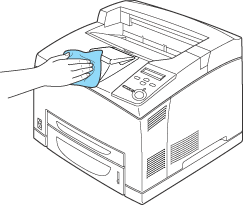
 |
Caution:
|
 | |
Never use alcohol or paint thinner to clean the printer cover; these chemicals can damage the components and the case. Be careful not to get water onto the printer mechanism or any electrical components.
|
|
Cleaning the pickup roller
If the paper jam occurs frequently, wipe the pickup roller with a clean dampened cloth. Follow the steps below.
 |
Turn the printer off and open cover A slowly.
|
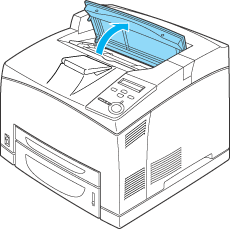
 |
Hold the handle of the imaging cartridge and pull out.
|
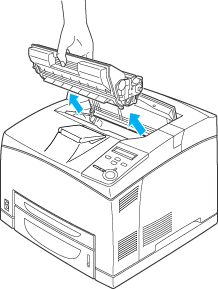
 |  |
Note:
|
 |  | |
Place the cartridge on a clean, flat surface.
|
|
 |
Remove the two pick up rollers by bending their tabs slightly outwards while sliding them off the spindles.
|
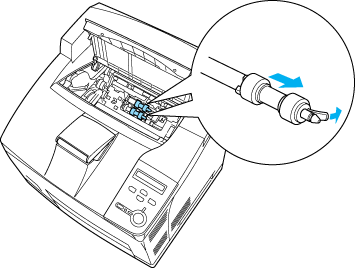
 |
With a clean damp cloth, wipe the pickup roller's rubber parts.
|

* rubber parts
 |
Reattach the pickup rollers as shown below. Then, fit the hook in the concave part of the shafts to fix them.
|
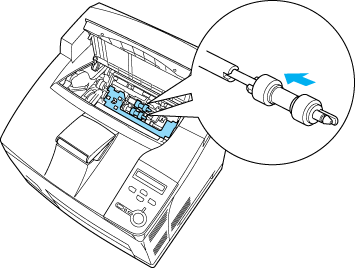
 |  |
Note:
|
 |  | |
Fit the convex parts of the pickup rollers in the concave parts of the shaft.
|
|
 |
Reinstall the imaging cartridge.
|
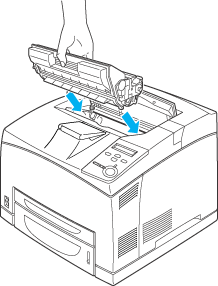
 |
Close cover A until it clicks shut.
|

[Top]
| Version NPD0274-00, Copyright © 2003, SEIKO EPSON CORPORATION |
Cleaning the pickup roller