|
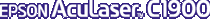
Administrator's Guide
|
|
Easy Setup for Windows Me/98/95
Preparing the Computer for Network Printing
 Installing EpsonNet Direct Print
Installing EpsonNet Direct Print
 Installing the printer driver
Installing the printer driver
If you are the network administrator, instruct your clients to install the printer driver and the network utilities (such as EpsonNet Direct Print) on their computers so they are ready for network printing. EpsonNet Direct Print must be installed on all the computers to use TCP/IP printing.
Installing EpsonNet Direct Print
To print using TCP/IP from Windows Me/98/95, the computer must have EpsonNet Direct Print installed. Use the following procedure to install EpsonNet Direct Print.
 |
Note:
|
 | |
Installing EpsonNet Direct Print creates the Epson_lpr icon in the Network Neighborhood. Double-click the Epson_lpr icon to see the printer available for TCP/IP printing.
|
|
 |
Insert the software CD-ROM shipped with the printer in the CD-ROM drive.
|
 |
The EPSON Installation Program starts automatically.
|
If the EPSON Installation Program does not appear automatically, click Start and then Run. Type D:\EPSETUP.EXE and then click OK. (Substitute the appropriate letter for your CD-ROM drive if necessary.)
 |
Double-click Install EPSON Network Utility.
|
 |
Double-click Install EpsonNet Direct Print.
|
 |
Follow the on-screen instructions and continue.
|
 |
When the installation is complete, restart the computer.
|
 |
Note:
|

[Top]
Installing the printer driver
Use the following procedure to install the printer driver which comes with the printer.
 |
Click Start, point to Settings, and then select Printers.
|
 |
In the Printer window, double-click Add Printer.
|
 |
Select the Network Printer radio button and then click Next.
|
 |
Click Browse, and then double-click Epson_lpr. Select the printer which has the IP address you have set and then click OK.
|
 |
Click Next.
|
 |
Click the Have Disk button to install the printer driver from the CD-ROM shipped with the printer.
|
 |
Insert the software CD-ROM shipped with the printer in the CD-ROM drive.
|
 |
Click Browse, and then select the target folder. Click OK.
|
 |
Click OK.
|
 |
Select the target printer name and then click Next.
|
 |
Follow the on-screen instructions to install the printer driver.
|
Your computer is now set up to print with LPR via EpsonNet Direct Print.

[Top]
| Version 1.00E, Copyright © 2002, SEIKO EPSON CORPORATION |
Installing EpsonNet Direct Print
Installing the printer driver