 |
 |
|
||
 |
||||
Selecting the Paper Source
The printer driver has four paper source settings and you need to select one before printing.
|
Paper Source
|
Paper Source settings
|
Usage
|
|
Rear feeder
|
Rear Tray
|
Select this setting to feed a paper from the rear feeder.
|
|
Front paper cassette
|
Front Tray
|
Select this setting to feed a paper from the front paper cassette.
|
|
Rear feeder or front paper cassette
|
Automatic
|
When you select this setting, a paper is fed from the front paper cassette if the following settings match.
For Windows: the media type and paper size settings in Main and the Automatic Paper Settings.
For Mac OS X: the Page Setup and Print dialog settings and the Printer Information dialog settings.
If they do not match, a paper is fed from the rear feeder.
For the details, see Making Automatic Paper Settings.
|
|
CD/DVD
|
CD/DVD
|
Select this setting when printing on CD/DVD label.
|
Making Automatic Paper Settings
For Windows
 |
Access the printer settings.
|
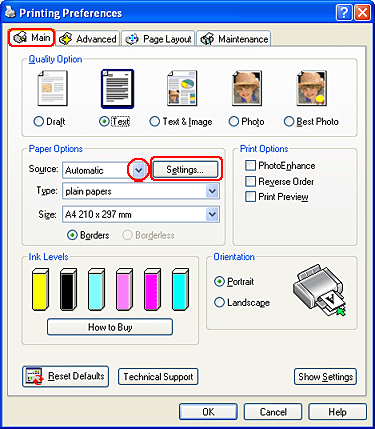
 |
Click the Main tab, then select Automatic as the Source setting.
|
 |
Click the Settings button to open the Automatic Paper Settings window.
|
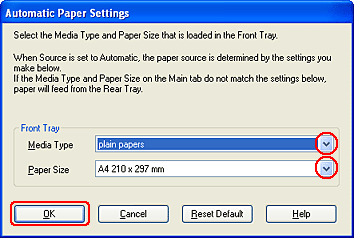
 |
Select Media Type and Paper Size.
|
 |
Click OK to close the Automatic Paper Settings window.
|
For Mac OS X
 |
Access the EPSON Printer Utility2 dialog box.
|
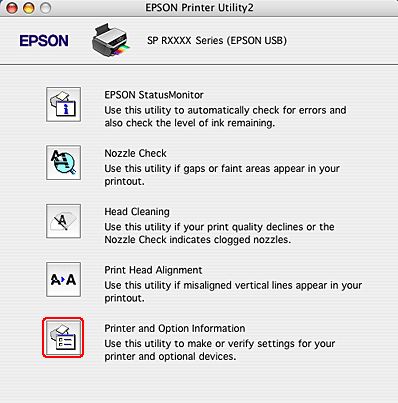
 |
Click the Printer and Option Information button.
|
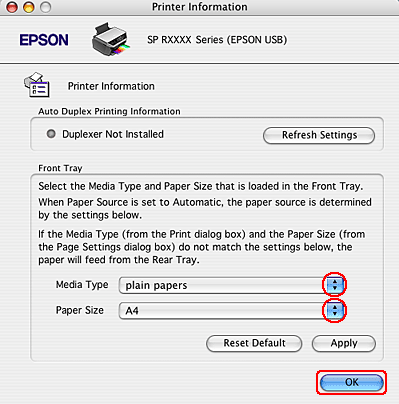
 |
Select Media Type and Paper Size.
|
 |
Click OK to close the EPSON Printer Utility dialog box.
|
