|
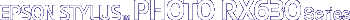
Reference Guide
|
|
Scanning / Setting Your Materials for Scanning
Placing Documents and Photos
 Removing the document cover for thick or large documents
Removing the document cover for thick or large documents
Before scanning a document, remember to respect the rights of copyright owners. Do not scan published text or images without first checking the copyright status.
 |
Open the document cover. Place the original document facing down on the document table. Make sure that the document is properly aligned.
|

 |  |
Caution:
|
 |  | |
Never open the document cover beyond its limit by intention.
|
|
 |  |
Note:
|
 |  | -
Make sure the document is flat against the glass surface; otherwise the image becomes out of focus.
|
|
 |  | -
An area of up to 2.5 mm from the edge of the document table glass cannot be scanned.
|
|

* Maximum unreadable area of 2.5 mm
 |
Close the document cover gently so that the document does not move.
|
 |  |
Note:
|
 |  | -
To scan the document properly, close the document cover to prevent interference from the external light.
|
|
 |  | -
Do not leave photographs on the document table for an extended period of time. They may stick to the glass of the document table.
|
|
 |  | -
Do not place heavy objects on top of this product.
|
|
Removing the document cover for thick or large documents
When you scan the thick or large document, you can remove the document cover.
 |
Note:
|
 | -
When you set the document without the document cover, make sure to press the document from above and make it flat.
|
|
 | -
When you press the document, do not move the document and not to add too much pressure.
|
|
Removing and installing the document cover
 |
Make sure this product is turned off.
|
 |
Disconnect the document cover's cable.
|

 |
Open the document cover and pull the document cover straight up.
|

When installing the document cover, install it in the reverse order of removing it.
 |
Caution:
|
 | -
Do not use excessive force on the document cover, and do not twist it diagonally. Doing so may damage the document cover.
|
|
 | -
Do not open and shut the scanner unit without the document cover. It might cause the injury and the breakdown.
|
|

[Top]
| Version NPD0904-00, Copyright © 2005, SEIKO EPSON CORPORATION |
Removing the document cover for thick or large documents