 |
 |
|
||
 |
||||
Selecting a Paper Source
Your printer can print on continuous paper, multipart forms (with one original and up to six copies), cards, labels, single sheets, envelopes, and roll paper.
 Caution:
Caution:|
Do not use paper that is folded, creased, curled, torn, stained, or stamped. Always use new, clean paper that meets the paper specifications. See Paper for more detailed information.
|
Your printer can accommodate several paper types through two paper sources: paper guide or tractor. You should select the paper source depending on the type of paper you are using. You can select the paper source by setting the paper release lever. See Printer Parts for more information.
Paper source and paper types
Basically, there are two paper types and two paper sources. The table below shows the relationship between paper sources and paper types, as well as paper loading and ejecting orientation.
|
Paper path
|
Paper source selection
|
|
|
Continuous paper *
|
Tractor
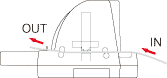 |
Tractor
|
|
Single sheets **
|
Paper guide
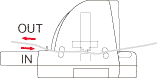 |
Manual feed
|
|
Roll paper
|
Roll paper holder (Option)
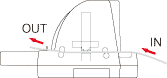 |
Manual feed
|
* Continuous paper includes labels and multipart forms.
** Single sheets include cards, labels, single-sheet multipart forms, and envelopes.
Setting the paper release lever
Set the paper release lever to select the paper-feeding method you want the printer to use. The paper release lever has two positions:  for tractor feeding and
for tractor feeding and  for single-sheet feeding, as explained below.
for single-sheet feeding, as explained below.
 for tractor feeding and
for tractor feeding and  for single-sheet feeding, as explained below.
for single-sheet feeding, as explained below.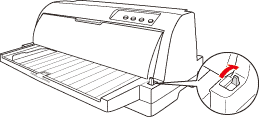
 |
Single-sheet feeding position – to use the paper guide.
|
 |
Tractor feeding position – to use the tractor.
|
