 |
 |
|
||
 |
||||
Printing on Special Paper
Your printer can also print on a wide variety of paper types, including multipart forms and envelopes.
For multipart forms, you should not print any closer than 13 mm (0.5 inch) from either side of the paper. For information on the recommended printable area of envelopes, see Recommended printable area.
 Caution:
Caution:|
When printing on multipart forms, thicker-than-normal paper or envelopes, make sure your application software settings keep the printing entirely within the recommended printable area. Printing past the edge of these papers can damage the print head.
|
Adjusting the paper thickness lever
Before printing on special paper, you need to change the paper thickness setting.
Follow these steps to adjust the paper thickness setting:
 |
Open the printer cover. The paper thickness lever is on the left side of the printer. The numbers next to the lever indicate the thickness setting.
|
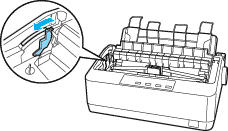
 |
Use the table below to select the appropriate paper thickness.
|
|
Paper type
|
Paper-thickness lever position
|
|
|
Ordinary paper
|
Single sheets
|
-1 or 0
|
|
Continuous paper
|
||
|
Multipart forms
|
2 parts (original + 1 copy)
|
1
|
|
3 parts (original + 2 copies)
|
2
|
|
|
4 parts (original + 3 copies)
|
3
|
|
|
Envelopes
|
3 to 5
|
|
 |
Close the printer cover.
|
Multipart forms
You can use continuous or single-sheet carbonless multipart forms of up to four parts (one original plus three copies). Before you print on the forms, set the paper thickness lever as described in the previous section. The following tips will help you get good results:
Use only continuous multipart forms that are joined by point glue or paper staple. Never load continuous multipart forms joined by metal staples, tape, or continuous gluing.
Use only single-sheet multipart forms that are line-glued only at the top. Insert the forms glued edge first into the printer.
Use only multipart forms that are free of wrinkles and waves.
If you need to adjust the loading position, use your application software or change the loading position as described on Adjusting the top-of-form position.
When you use side-crimped continuous multipart forms, the copies may not align with the original. If this happens, raise the paper guide.
Envelopes
You can feed envelopes individually using the paper guide. Keep the following tips in mind:
Before loading an envelope, set the paper thickness lever to the proper position. See Adjusting the paper thickness lever.
To load an envelope, follow the steps in Loading single sheets. Insert the wide edge of the envelope into the printer first, printable-side down. When you insert the envelope between the paper guides, push it firmly and hold it until it feeds into the printer.
Use envelopes only under normal temperature and humidity conditions.
Make sure the printing stays entirely within the recommended printable area.
The print head must not go past the left or right edge of the envelope or other thick paper. (See Printer Specifications for specifications.) It’s a good idea to print a test sample using a normal single sheet of paper before you print on envelopes.
