|
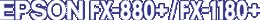
Reference Guide
|
|
Control Panel
Lock-Out Mode
 Turning on or off the lock-out mode
Turning on or off the lock-out mode
 Changing the lock-out mode setting
Changing the lock-out mode setting
You can restrict the use of buttons on the control panel by using the lock-out mode. In the basic setting, you can only use the Pause, Load/Eject and Tear Off/Bin buttons, when the lock-out mode is on.
Turning on or off the lock-out mode
You can turn on or off the lock-out mode easily by using buttons on the control panel.
Follow these steps to turn on the lock-out mode:
 |
Make sure the printer is turned off.
|
 |
Turn on the printer while holding down both the Load/Eject and Pause buttons. The printer beeps twice, indicating that the lock-out mode has been turned on.
|
When the lock-out mode is on, the Pause and Paper Out lights flash simultaneously when the locked buttons are pushed.
To turn off the lock-out mode, repeat steps 1 and 2. The printer beeps once, indicating that the lock-out mode has been turned off.
See Changing the lock-out mode setting for instructions on how to change the functions to be locked.

[Top]
Changing the lock-out mode setting
You can select the printer functions to be locked while the lock-out mode is on according to your needs.
 |
Note:
|
 |
To print the language selection and default-setting mode instructions, you need three sheets of A4 or letter size single-sheet paper or three pages of continuous paper that is at least 279 mm (11 inches) long and 210 mm (8.3 inches) wide. See Loading Continuous Paper and Loading Single Sheets for instructions on loading continuous paper and single sheets.
|
Follow these steps to change the lock-out mode setting:
 |
Make sure paper is loaded and the printer is turned off.
|
 |  |
Caution:
|
 |  |
Whenever you turn off the printer, wait at least five seconds before turning it back on; otherwise, you may damage the printer.
|
 |
Turn on the printer while holding down both the LF/FF and Pause buttons.
|
The printer enters the lock-out setting mode and prints the instructions.
 |
Make desired changes to the setting according to the instructions.
|
 |
Turn off the printer and exit the lock-out setting mode.
|
See Turning on or off the lock-out mode for instructions on how to turn the lock-out mode on after you change the lock-out mode setting.

[Top]
| Version 1.01E, Copyright © 2002, SEIKO EPSON CORPORATION |
Turning on or off the lock-out mode
Changing the lock-out mode setting