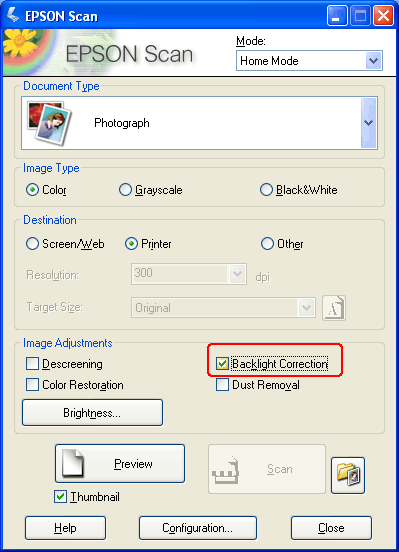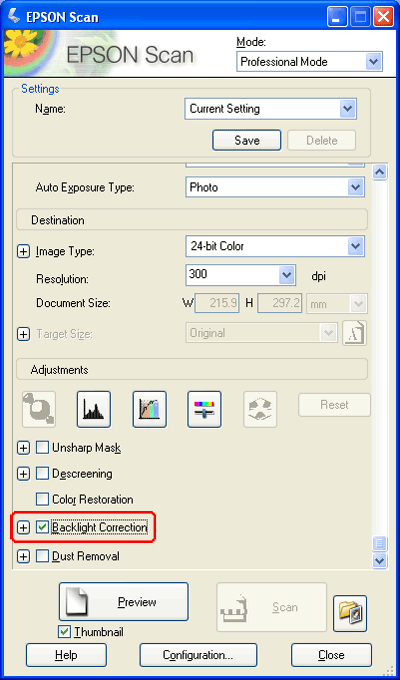|
|
|
Using the Backlight Correction feature in Epson Scan, you can remove shadows from photos that have too much background light. You can fix printed photos, film, or slides automatically as you scan them.
Follow these steps to fix backlit photos using Epson Scan.
Film or slides: Placing Film or Slides
Documents or photos: Placing Documents or Photos
Film or slides:
Documents or photos:
Film or slides: Selecting Basic Settings
Documents or photos: Selecting Basic Settings
Film or slides: Previewing and Adjusting the Scan Area
Documents or photos: Previewing and Adjusting the Scan Area
Film or slides: Adjusting the Color and Other Image Settings
Documents or photos: Adjusting the Color and Other Image Settings
Film or slides: Selecting the Scan Size
Documents or photos: Selecting the Scan Size
What happens next depends on how you started Epson Scan. See one of these sections for details. Film or slides: Finishing the Scan Documents or photos: Finishing the Scan |