|
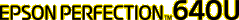
Online Reference Guide
|
|
Maintenance and Troubleshooting
Transporting the Scanner
Before transporting the scanner over a long distance or storing it for an extended period, you need to lock the scanner's carriage to prevent damage. Follow the steps below.
 |
Plug in the scanner and wait until the carriage moves to the home position (position closest to the cover hinges). While the carriage lamp remains on, unplug the power cord.
|
 |
Disconnect the AC adapter from the DC inlet, and then slide the transportation lock to the left.
|

[Top]
| Version 1.00E, Copyright © 2001, SEIKO EPSON CORPORATION |