|
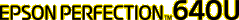
Online Reference Guide
|
|
Maintenance and Troubleshooting
Scanning Problems
 Image is dark, with little or no detail.
Image is dark, with little or no detail.
 You cannot scan an image or you only get a few dots for the scanned image.
You cannot scan an image or you only get a few dots for the scanned image.
 Moiré (cross-hatch) patterns appear in the scanned image
Moiré (cross-hatch) patterns appear in the scanned image
 Colors differ from the original.
Colors differ from the original.
 Pressing the button on the scanner does not start scanning.
Pressing the button on the scanner does not start scanning.
 Scanned image by using the button is missing.
Scanned image by using the button is missing.
Image is dark, with little or no detail.
Calibrate the screen as described in Calibrating Your Screen.

[Top]
You cannot scan an image or you only get a few dots for the scanned image.
-
Make sure a document is placed on the document table of the scanner.
-
Change the Threshold setting in the Image Control dialog box. See Image Controls.

[Top]
Moiré (cross-hatch) patterns appear in the scanned image
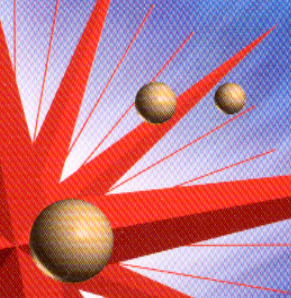
-
Make sure Image Type is set to Color Document or Black & White Document in the Manual mode window.
-
Place a transparent sheet such as an overhead projector sheet between the document and the document table.
-
Reposition the document slightly.
-
Make the image size slightly smaller.

[Top]
Colors differ from the original.
-
Change the Image Type setting. See Image Types to make sure your settings are correct.
-
Printed colors do not exactly match the colors on your monitor, since printers and monitors use different color systems: monitors use RGB (red, green, and blue), while printers typically use CMYK (cyan, magenta, yellow, and black).

[Top]
Pressing the button on the scanner does not start scanning.
-
Make sure EPSON SMART PANEL for Scanner is installed and the EPSON SMART PANEL's Launch Application path is set correctly.
-
For Windows users:
Click the Events tab in your scanner's Properties dialog box and make sure the Disable device events check box is clear. Also, make sure the desired button is selected as the Scanner events, and at least one scanner event recognizable application in the Send to this application list is selected.

[Top]
Scanned image by using the button is missing.
Make sure desired application is assigned to the button.

[Top]
| Version 1.00E, Copyright © 2001, SEIKO EPSON CORPORATION |
Image is dark, with little or no detail.
You cannot scan an image or you only get a few dots for the scanned image.
Moiré (cross-hatch) patterns appear in the scanned image
Colors differ from the original.
Pressing the button on the scanner does not start scanning.
Scanned image by using the button is missing.