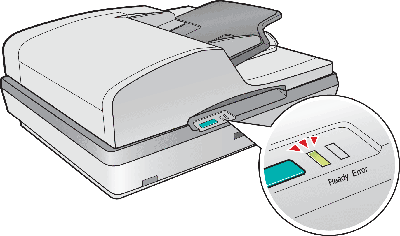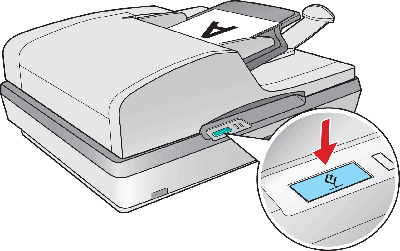|
 Lights Lights
 Start Button Start Button
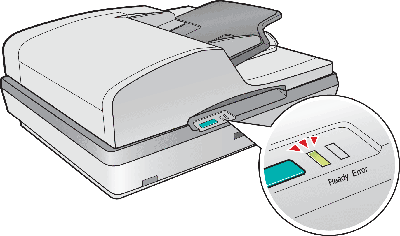
The scanner lights indicate the scanner's status.
|
Ready light
|
Error light
|
Meaning
|
|
 On On
|
 Off Off
|
Ready to scan images.
|
|
 Flashing Flashing
|
 Off Off
|
Initializing or scanning.
|
|
 On On
|
 On On
|
A command error has occurred. See Reading the Scanner Lights for more information.
|
|
 Flashing Flashing
|
 Flashing Flashing
|
A fatal error has occurred. See Reading the Scanner Lights for more information.
|
|
 Off Off
|
 Off Off
|
The scanner is off.
|
The scanner has a  Start button for scanning operations. Start button for scanning operations.
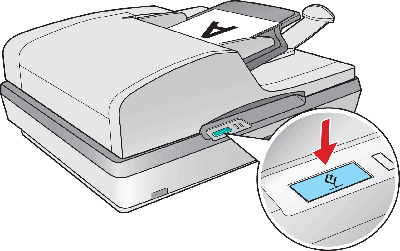
The  Start button automatically opens your scanning software so you can scan your image to a program or file. Start button automatically opens your scanning software so you can scan your image to a program or file.
Before using the  Start button, make sure you have installed EPSON Scan. Start button, make sure you have installed EPSON Scan.
To scan using the ADF and the  Start button, see Starting a Scan With the Start Button. Start button, see Starting a Scan With the Start Button.
To scan from the document table using the  Start button, see Starting a Scan With the Start Button. Start button, see Starting a Scan With the Start Button.
|