|
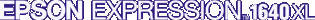
Online Reference Guide
|
|
Maintenance and Troubleshooting / Maintenance
Transporting the Scanner and the Transparency Unit
 For the scanner
For the scanner
 For the optional Transparency Unit
For the optional Transparency Unit
When transporting the scanner or the Transparency Unit a long distance, or storing them for an extended period, lock the scanner carriage and the Transparency Unit's lamp assembly to prevent damage. Follow the procedures below.
For the scanner
 |
Turn on the scanner and wait until the carriage moves left to the home position.
|
 |
Turn off the scanner.
|
 |
Turn the transportation lock to the locked position by using a coin or similar disc and secure the carriage.
|

[Top]
For the optional Transparency Unit
 |
With the Transparency Unit attached, turn on the scanner and wait until the unit's lamp assembly moves to its home position. Turn off the scanner and remove the Transparency Unit.
|
 |
Install the shipping screw in its original shipping hole.
|

[Top]
| Version 1.00E, Copyright © 2001, SEIKO EPSON CORPORATION |
For the scanner
For the optional Transparency Unit