|
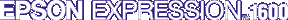
Software Reference Guide
|
|
Understanding EPSON TWAIN Pro Features
EPSON TWAIN Pro Main Window

|
|
The main window |
The main window is the starting point to make detailed settings. You can select parameters for a setting or select special functions provided with EPSON TWAIN Pro to attain the highest quality scanned images.
 |
Note:
|
 | -
Online help also provides you with information on settings. Click the ? button to access online help.
|
 | -
You cannot scan an image that exceeds the available memory or disk space. If you attempt to scan an image that is too large, an alert appears on the screen.
|
 | -
Before you begin scanning, you should calibrate your screen.
|
 | -
After an image is scanned, be sure to save or export it.
|

[Top]
| Version 1.00E, Copyright © 2001, SEIKO EPSON CORPORATION |