|
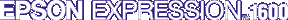
Software Reference Guide
|
|
Understanding EPSON TWAIN Pro Features
Overview
When you start EPSON TWAIN Pro or EPSON TWAIN Pro Network through a TWAIN-compliant application, the following window appears on the screen:
 |
Note for Macintosh users:
|
 |
Most illustrations shown in this section are for Windows, so they may vary in appearance from what actually appears on your screen. The instructions are the same, except as noted
|
 |
Note for EPSON TWAIN Pro Network users:
|
 |
Although most illustrations and explanations of settings and functions in this guide are for EPSON TWAIN Pro, they also apply to EPSON TWAIN Pro Network.
|

The following sections describe the features of EPSON TWAIN Pro and EPSON TWAIN Pro Network.
 |
Note:
|
 |
Some settings may appear dimmed depending on your choice of settings and the features supported by your scanner.
|

[Top]
| Version 1.00E, Copyright © 2001, SEIKO EPSON CORPORATION |