|
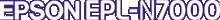
Reference Guide
|
|
Setup & Maintenance / Installing Options
Interface Cards
Your printer comes with a Type B interface slot. Various optional interface cards are available to expand your printer's interface options.
Installing an interface card
Follow these steps to install an interface card:
 |
Caution:
|
 | |
Before you install the interface card, be sure to discharge any static electricity by touching a grounded piece of metal. Otherwise, you may damage static-sensitive components.
|
|
 |
Make sure the printer is turned off and the power cord and interface cables are unplugged.
|
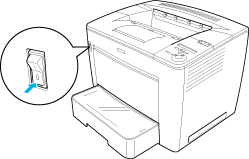
 |
Remove the screws and the interface slot cover.
|
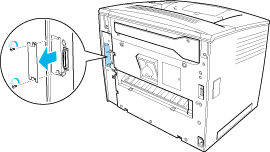
 |
Insert the interface card firmly.
|
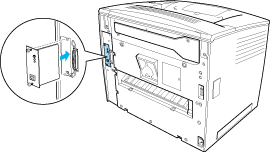
 |
Secure the interface card with its screws.
|
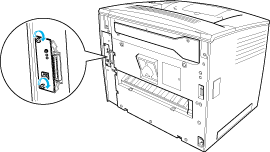
To confirm that the option is installed correctly, print a status sheet. See Printing a Status Sheet for instructions.
Removing an interface card
To remove an interface card, perform the installation procedure in reverse.

[Top]
| Version NPD0173-00, Copyright © 2003, SEIKO EPSON CORPORATION |