|
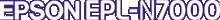
Reference Guide
|
|
Setup & Maintenance / Cleaning and Transporting the Printer
Transporting the Printer
For long distances
If you need to transport your printer for long distances, carefully repack it using the original box and packing materials.
Follow these steps to repack your printer:
 |
Turn off the printer.
|
 |
Unplug the power cord from the electrical outlet.
|
 |
Remove the imaging cartridge. For information on removing the imaging cartridge, see Replacing the Imaging Cartridge. Then pack them in their original boxes with the protective materials they came in.
|
 |
Remove all installed options. For information on removing options, see the section under "Installing Options".
|
 |
Attach the protective materials onto the printer, then repack the printer in its original box.
|
For short distances
Always pay attention to the following handling precautions when you need to move the printer for a short distance:
-
If you are moving the printer on its own, two people should lift and carry the printer.
Moving the printer
Follow these steps to move the printer for a short distance:
 |
Turn off the printer and remove the following items:
|
 |
Lift the printer by the correct positions, as shown below.
|
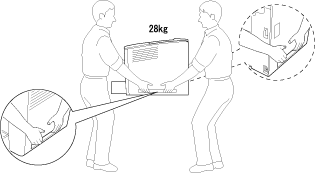
 |
Move the printer. Make sure to keep it horizontal.
|
Finding a place for the printer
When relocating the printer, always choose a location that has adequate space for easy operation and maintenance. Use the following illustration as a guide for the amount of space required around the printer to ensure smooth operation. Dimensions shown in the illustrations below are in centimeters.
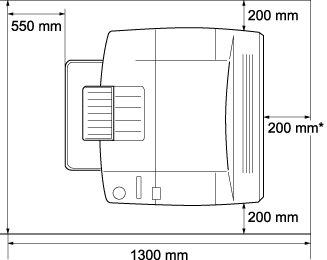
 |
* 300 mm when the optional Duplex Unit is installed, and 450 mm when the optional 4-Bin Mailbox is installed.
|
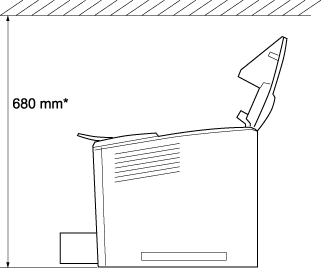
 |
* 800 mm when the optional 4-Bin Mailbox is installed.
|
Installing one optional 500-Sheet Universal Paper Cassette Unit A3 adds 133 mm (5.2 in.) to the bottom of the printer. You can install up to three units.
In addition to space consideration, always heed the following precautions when finding a place to locate the printer:
-
Place the printer where you can easily unplug the power cord.
-
Keep the entire computer and printer system away from potential sources of interference, such as loudspeakers or the base units of cordless telephones.
-
Avoid using an electrical outlet that is controlled by wall switches or automatic timers. Accidental disruption of power can erase valuable information in your computer's and printer's memory.
 |
Caution:
|
 | -
Leave adequate room around the printer to allow for sufficient ventilation.
|
|
 | -
Avoid locations that are subject to direct sunlight, excessive heat, moisture, or dust.
|
|
 | -
Avoid using outlets that other appliances are plugged into.
|
|
 | -
Use a grounded outlet that matches the printer's power plug. Do not use an adapter plug.
|
|
 | -
Only use an outlet that meets the power requirements for this printer.
|
|

[Top]
| Version NPD0173-00, Copyright © 2003, SEIKO EPSON CORPORATION |