|
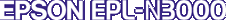
Network Guide
|
|
Network Software / EpsonNet WebAssist
About EpsonNet WebAssist
 Supported Web browser
Supported Web browser
 About Web browser setting
About Web browser setting
EpsonNet WebAssist is a web-based utility designed to configure the printer for use on a network.
By typing the IP address of the print server for the URL in your browser, you can start EpsonNet WebAssist to allow you to configure the print server for TCP/IP, NetWare, MS Network, AppleTalk, IPP, and SNMP.
Supported Web browser
Windows:
-
Microsoft Internet Explorer version 4.01 or later
-
Netscape Navigator version 4.05 or later
 |
Note for Windows NT 4.0 users:
|
 | |
If you have not yet upgraded to Windows NT Service Pack 3, install the Windows NT Service Pack before installing Microsoft Internet Explorer.
|
|
Mac OS X:
-
Netscape Navigator version 7.0 or later
 |
Note:
|
 | |
If you are using Mac OS 9.x or earlier, you cannot configure printer settings. Only network settings are available.
|
|
Unix:
-
Netscape Navigator version 4.05 or later

[Top]
About Web browser setting
When running EpsonNet WebAssist, be sure not to use a proxy server to access the Internet. If the Access the Internet using a proxy server check box is selected, you cannot use EpsonNet WebAssist. Use the following steps to clear the Access the Internet using a proxy server check box.
 |
Right-click the Internet Explorer icon on the desktop, and then select Properties.
|
 |
Click the Connection tab.
|
 |
Clear the Access the Internet using a proxy server check box.
|

[Top]
| Version NPD0133-03, Copyright © 2003, SEIKO EPSON CORPORATION |
Supported Web browser
About Web browser setting