|
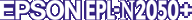
Administrator's Guide
|
|
Printer Status Page
Setting Up the Printer
This section explains the environmental requirements for Printer Status Page and how to set up the printer. The standard port monitor that comes with Windows 2000 connects a Windows 2000 print server to network-interface printers that use the TCP/IP protocol. You must install the Internet Protocol (TCP/IP) on the server and set the printer for TCP/IP. See the Windows 2000 online help to install Internet Protocol (TCP/IP).
The environmental requirements for Printer Status Page are;
Server and client
-
Internet Information Service (IIS) is installed by Windows 2000. To check whether IIS is installed, double-click the Add/Remove Programs icon in the Control Panel, click the Add/Remove Windows Components button, and then click the Components button. In the Windows Components dialog box, make sure the Internet Information Service (IIS) is selected.
-
Internet Explorer 4.01 or better installed.
-
The computer is connected to the network and TCP/IP is correctly set.
Printer
You need to set up the printer that you want to manage with Printer Status Page.
 |
Make sure the printer is connected to the network, and TCP/IP is correctly set for the printer.
|
 |  |
Note:
|
 |  | -
Install printer drivers using the Add Printer wizard. Do not install using Setup.exe because the Printer Status Page is not installed in this way.
|
 |  | -
Use Standard TCP/IP Port Monitor for the port.
|
 |  | -
When the Printer Sharing dialog box appears during installation, select Share as.
|

[Top]
| Version 1.00E, Copyright © 2001, SEIKO EPSON CORPORATION |