|
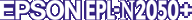
Administrator's Guide
|
|
Connecting to the Network
Setting the IP Address on the Printer's Control Panel
After connecting the printer to the network, you need to set the IP address for the Internal Print Server.
To set the IP address, subnet mask, and default gateway from the control panel, follow the steps below.
 |
Turn on the printer.
|
 |
Press the Menu button to enter SelecType mode.
|
 |
Press the Menu button until Network Menu appears.
|
 |
Press the Item button until Network I/F = On appears.
|
 |
Select Network Config = Yes, then press Enter.
|
 |
Select Get IP Address = Panel, then press Enter. The following methods of acquiring the IP address are supported.
|
Panel: Choose Panel to setting the IP address, subnet mask, and default gateway using the printer's control panel.
Auto: Choose Auto when obtaining the IP address from a DHCP server. The IP address is automatically obtained from the DHCP server whenever the printer is reset or turned on.
PING: Choose PING when setting the IP address using arp/ping commands. The Internal Print Server uses the IP address set by arp/ping commands. The settings become available when the printer is reset or turned off and on.
 |  |
Note:
|
 |  | -
To use Auto, a DHCP server must be installed in your computer and must be correctly configured. See the online help of your operating system for detailed instructions.
|
 |  | -
Choose PING only when setting the IP address using arp/ping commands.
|
 |
Press the Item button until IP Byte 1* appears.
|
 |
Press the Value button until the desired value appears. Then press Enter to set the value.
|
 |  |
Note:
|
 |  |
To decrease the value, hold the Value button while pressing the SelecType button.
|
 |
Repeat steps 7 and 8 to set the IP address, subnet mask, and default gateway.
|
 |
Restart the printer to make the settings take effect.
|
 |
Print a network status sheet to confirm the new IP address.
|
 |
Note:
|
 | -
You must first set the IP address before using EpsonNet WebAssist.
|
 | -
See the Reference Guide for more information about settings on the printer's control panel.
|

[Top]
| Version 1.00E, Copyright © 2001, SEIKO EPSON CORPORATION |