|
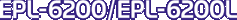
Reference Guide
|
|
Product Information / Working with Fonts
Adding More Fonts
 For Windows users
For Windows users
 For Macintosh users
For Macintosh users
You can install more fonts into your Windows or Macintosh operating system. Most font packages include an installer or font management utility for this purpose.
For Windows users
Take note of the following regarding fonts and the Windows operating system:
-
TrueType fonts work with all versions of the Windows operating system.
-
You can install a maximum of approximately 800 TrueType fonts in Windows ME, 98, or 95.
-
To use PostScript Type 1 fonts in Windows Me/98/95 or Windows NT, you need to use Adobe Type Manager (ATM), ATM Deluxe, or ATM Light. You can download Adobe's freely distributable ATM Light for Windows from Adobe's Web site. If you are running Windows XP or Windows 2000, you do not need to install ATM since it is part of the operating system already.
If you're running Windows, you can also install fonts from within the Fonts window. To access this window, open the Control Panel and double-click the Fonts icon. Once installed, the fonts are available in all your Windows applications.

[Top]
For Macintosh users
Take note of the following regarding fonts and the Macintosh operating system:
-
Before installing fonts, you should close any open applications. For some applications, new fonts do not appear in the font menu if you install them while the application is open.
-
If you use a font management utility to manage your fonts, follow the instructions for the utility to install and remove fonts. If you do not have a font management utility, you can install fonts into the System Folder.
-
The Mac OS supports both PostScript Type 1 and TrueType font formats. For PostScript Type 1 fonts in all Mac OSs except OS X, you need Adobe Type Manager (ATM) to make the fonts appear smooth when viewed or printed at all sizes.
-
Mac OS 8.6 and earlier only allow you to open 128 font suitcases at one time. Mac OS 9.x allows you to open 512 suitcases. There is no limit in Mac OS X. If you exceed these limits, not all the fonts you install will work.
Follow these steps to install fonts into the System Folder:
 |
In the Finder, open the folder or disk with the fonts to install.
|
 |
Select the font suitcases for the fonts you want to install. For PostScript Type 1 fonts, also select the PostScript Font files. (You do not need to install any .AFM file that might be included.)
|
 |  |
Note:
|
 |  | |
Make sure you are selecting the fonts themselves, not a folder containing the fonts.
|
|
 |
Drag the fonts onto the closed System Folder icon.
|
 |  |
Note:
|
 |  | |
For OS X, drag and drop the fonts into the Fonts folder in the Library folder.
|
|
 |
Click OK to install the fonts.
|

[Top]
| Version NPD2540-00, Copyright © 2008, SEIKO EPSON CORPORATION |
For Windows users
For Macintosh users