|
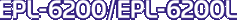
Reference Guide
|
|
Product Information / Working with Fonts
EPSON Font Manager (Windows only)
 System requirements
System requirements
 Installing the EPSON Font Manager
Installing the EPSON Font Manager
The EPSON Font Manager provides you with 131 software fonts.
 |
Note:
|
 | |
The EPSON Font Manager can only be used with the EPL-6200.
|
|
System requirements
To use EPSON Font Manager, your computer system should meet the following requirements:
|
Computer:
|
IBM PC series or IBM compatible with an 486 or higher CPU
|
|
Operating system:
|
Microsoft Windows Me, 98, 95, XP, 2000, or NT 4.0
Internet Explorer 4.0 or higher
|
|
Hard disk:
|
At least 9 MB of free space
|

[Top]
Installing the EPSON Font Manager
Follow these steps to install the EPSON Font Manager:
 |
Make sure that the printer is off and that Windows is running on your computer.
|
 |
Insert the printer software CD-ROM into the CD-ROM drive.
|
 |  |
Note:
|
 |  | -
If the language selection window appears, select your country.
|
|
 |  | -
If the EPSON Installation Program screen does not appear automatically, double-click the My Computer icon, right-click the CD-ROM icon, and click OPEN in the menu that appears.Then double-click Epsetup.exe.
|
|
 |
Click Continue. When the software license agreement screen appears, read the statement, and then click Agree.
|
 |
In the dialog box that appears, click Custom.
|

 |
Select the EPSON Font Manager check box and click Install. Then follow the on-screen instructions.
|
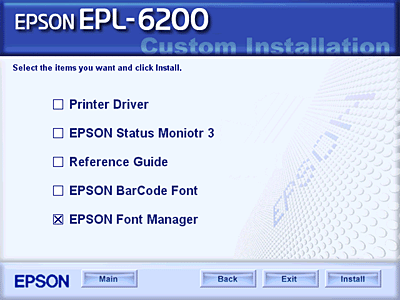
 |
When installation is complete, click OK.
|
The EPSON Font Manager is now installed on your computer.

[Top]
| Version NPD0232-01, Copyright © 2003, SEIKO EPSON CORPORATION |
System requirements
Installing the EPSON Font Manager