|
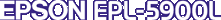
Reference Guide
|
|
How To / Handling Paper
Loading Paper
 Loading the MP tray
Loading the MP tray
The printer can feed paper from the MP tray.
Please note the following points when choosing paper:
-
Paper should be of high quality and be relatively smooth, with a weight between 60 and 90 g/m2 (16 to 24 lb).
-
The printer is extremely sensitive to moisture. Be sure to store your paper in a dry environment.
-
The use of colored paper is acceptable, but coated paper should be avoided.
-
You may use paper with preprinted letterheads, provided that the paper and ink are both laser-printer type.
Loading the MP tray
You can load up to 150 sheets of plain paper into the MP tray.
Follow these steps to load paper into the MP tray:
 |
Open the MP tray by pulling on the indentation in the middle of the cover, then slide a paper guide to accommodate the paper you are loading.
|
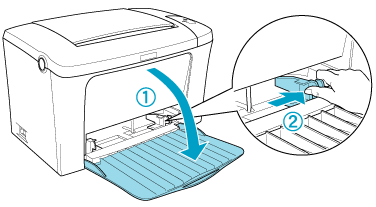
 |
Fan a stack of paper and tap it on a flat surface to even the edges, and set the paper into the MP tray with the printable surface facing up. Then adjust the paper guide to the size of the paper.
|
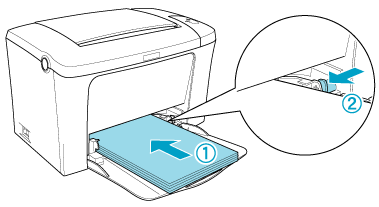
 |  |
Note:
|
 |  |
Make sure to load the paper as far as it will go inside the MP tray.
|
 |
Raise the face-down tray.
|
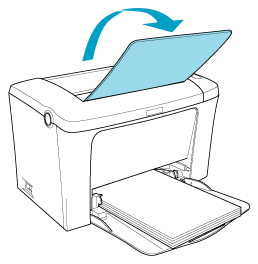
If you installed the optional Face-up Tray and you want the sheets to come out face-up, then raise the Face-up Tray instead, and set the paper path selector down.
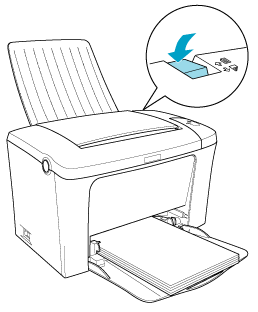
 |
Note:
|
 | -
Before printing, make sure that the Paper Size setting in your printer driver matches the paper you load.
|
 | -
If you want to print on paper heavier than 90g/m2 (24 lb) or on special paper (such as envelopes, labels, transparencies, or thick paper), see Printing on Special Media.
|

[Top]
| Version 1.00E, Copyright © 2002, SEIKO EPSON CORPORATION |
Loading the MP tray