|
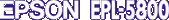
Reference Guide
|
|
How to / EPSON Status Monitor 3 Utility
Accessing the EPSON Status Monitor 3
 For Windows users
For Windows users
 For Macintosh users
For Macintosh users
EPSON Status Monitor 3 monitors the printer during printing and while the EPSON Status Monitor 3 dialog box is open.
For Windows users
Follow these steps to access the EPSON Status Monitor 3:
 |
Double-click the My Computer icon.
|
 |
Double-click the Printers folder.
|
 |
Right-click the icon for your printer, and click Properties. If you are using Windows NT 4.0, you can choose either Document Defaults or Properties.
|
 |
Click the Utility tab.
|
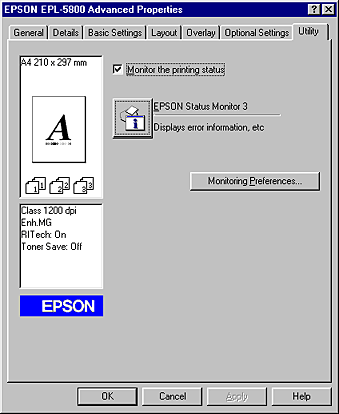
 |
Click the EPSON Status Monitor 3 icon to start the EPSON Status Monitor 3 utility.
|
 |
Note:
|
 |
Clearing the Monitor the printing status check box during normal operation causes the Status Alert window to stop monitoring some errors. See Status Alert Window for more information on this function.
|

[Top]
For Macintosh users
You can access the EPSON Status Monitor 3 utility by selecting the EPSON Status Monitor 3 alias in the Apple menu.
 |
Note:
|
 | -
The appropriate printer port must already be selected in the Chooser so that necessary information can be received from the selected printer driver when the EPSON Status Monitor 3 starts. If the printer port is not correct, an error will occur.
|
 | -
If you change the printer driver in the Chooser while the spool file is printing in the background, output to the printer may be disrupted.
|
 | -
Printer and consumable products status information appears in the status window only if the Chooser is acquiring status normally.
|

[Top]
| Version 1.00E, Copyright © 2001, SEIKO EPSON CORPORATION |
For Windows users
For Macintosh users