|
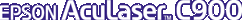
Reference Guide
|
|
Problem Solver
Printing a Status Sheet
To confirm the current status of the printer, print a status sheet from the printer driver. The status sheet contains information about the printer, the current settings.
Follow the steps below to print a status sheet.
For Windows users
 |
Click Start, point to Settings and click Printers.
|
 |
Right-click the EPSON AL-C900 Advanced icon, and click Properties in the menu that appears.
|
 |
Click the Optional Settings tab and then click Status Sheet. The printer starts printing a status sheet.
|
For Macintosh users
 |
Select Chooser from the Apple menu. Click the icon of your printer, and then select the USB port that your printer is connected to. Click Setup, and the EPSON Printer Setup dialog box appears.
|
 |
Click Print Status, and the Status Sheet dialog box appears.
|
 |
Click Status Sheet, and the printer starts printing a status sheet.
|
 |
Click OK to close the dialog box.
|

[Top]
| Version 1.00E, Copyright © 2002, SEIKO EPSON CORPORATION |