|
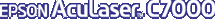
Reference Guide
|
|
How to / Using Options
250-Sheet Paper Cassette A3W
 Installing the 250-Sheet Paper Cassette A3W
Installing the 250-Sheet Paper Cassette A3W
 Removing the 250-Sheet Paper Cassette A3W
Removing the 250-Sheet Paper Cassette A3W
The optional 250-Sheet Paper Cassette A3W (C813521) is designed for A3W-size paper only and accommodates 250 sheets of plain paper or EPSON Color Laser Paper. To use this cassette, you have to remove the standard lower cassette.
To install this option, see the following section. To load paper into the lower cassette, see Standard and Optional Lower Cassettes.
 |
Caution:
|
 |
This lower cassette cannot be installed into the optional Large Capacity Paper Unit or the optional 500-Sheet Paper Cassette Unit. Attempting to force it into these units will damage the paper cassette and the units.
|
 |
Note:
|
 | -
You cannot use paper other than A3W-size paper in this lower cassette.
|
 | -
Load the short edge first with the printable surface facing down.
|
Installing the 250-Sheet Paper Cassette A3W
Follow these steps to install the 250-Sheet Paper Cassette A3W.
 |
Note:
|
 |
The 250-Sheet Paper Cassette A3W cannot be used together with the standard lower cassette.
|
 |
Pull out the standard lower cassette and remove it by lifting it up.
|

 |
Put both legs of the optional 250-Sheet Paper Cassette A3W onto the printer's guide rails, then push the cassette all the way in.
|


[Top]
Removing the 250-Sheet Paper Cassette A3W
Follow these steps to remove the 250-Sheet Paper Cassette A3W.
 |
Pull out the 250-Sheet Paper Cassette A3W and remove it by lifting up.
|
 |
Put both legs of the standard lower cassette onto the printer's guide rails, then push the cassette all the way in.
|

[Top]
| Version 1.00E, Copyright © 2002, SEIKO EPSON CORPORATION |
Installing the 250-Sheet Paper Cassette A3W
Removing the 250-Sheet Paper Cassette A3W