|
Safety Precautions
Be sure to follow these precautions carefully to ensure safe, efficient operation:
-
Because the printer weighs approximately36.0 kg (79 lb) with consumable products installed, one person should not lift or carry it. Two people should carry the printer, lifting it by the correct positions as shown below.
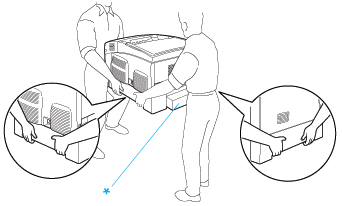
* Do not lift the printer by these areas.
-
Be careful not to touch the fuser, which is marked CAUTION HIGH TEMPERATURE, or the surrounding areas. If the printer has been in use, the fuser and the surrounding areas may be very hot.
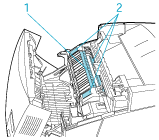
1. Do not insert your hand deep into the fuser unit.
2. CAUTION HIGH TEMPERATURE
-
Do not insert your hand deep into the fuser unit as some components are sharp and may cause injury.
-
Avoid touching the components inside the printer unless instructed to do so in this guide.
-
Never force the printer's components into place. Although the printer is designed to be sturdy, rough handling can damage it.
-
When handling a toner cartridge, always place them on a clean, smooth surface.
-
Do not attempt to modify a toner cartridge or take them apart. They cannot be refilled.
-
Do not touch the toner. Keep the toner away from your eyes.
-
Do not dispose of used toner cartridges, photoconductor units, fuser units, or transfer units in fire, as they can explode and cause injury. Dispose of them according to local regulations.
-
If toner is spilled, use a broom and dustpan or a damp cloth with soap and water to clean it up. Because the fine particles can cause a fire or explosion if they come into contact with a spark, do not use a vacuum cleaner.
-
Wait at least one hour before using a toner cartridge after moving it from a cool to a warm environment to prevent damage from condensation.
-
When removing the photoconductor unit, avoid exposing it to room light for more than five minutes. The unit contains a green-colored light-sensitive drum. Exposure to light can damage the drum, causing dark or light areas to appear on the printed page and reducing the service life of the drum. If you need to keep the unit out of the printer for long periods, cover it with an opaque cloth.
-
Be careful not to scratch the surface of the drum. When you remove the photoconductor unit from the printer, always place the unit on a clean, smooth surface. Avoid touching the drum, since oil from your skin can permanently damage its surface and affect print quality.
-
To get the best print quality, do not store the photoconductor unit in an area subject to direct sunlight, dust, salty air, or corrosive gases (such as ammonia). Avoid locations subject to extreme or rapid changes in temperature or humidity.
-
Be sure to keep consumable components out of the reach of children.
-
Do not leave jammed paper inside the printer. This can cause the printer to overheat.
-
Avoid sharing outlets with other appliances.
-
Use only an outlet that meets the power requirements of this printer.
Important Safety Instructions
-
Connect your printer to an electrical outlet that meets the power requirements of this printer. Your printer's power requirements are indicated on a label attached to the printer. If you are not sure of the power supply specifications in your area, contact your local power company or consult your dealer.
-
If you are unable to insert the AC plug into the electrical outlet, contact an electrician.
-
Adjust only those controls that are covered by the operating instructions. Improper adjustment of other controls may result in damage that requires repair by a qualified service representative.
ENERGY STAR® Compliance
As an International ENERGY STAR® Partner, EPSON has determined that this product meets the International ENERGY STAR® Program guidelines for energy efficiency.
The International ENERGY STAR® Office Equipment Program is a voluntary partnership with the computer and office equipment industry to promote the introduction of energy-efficient personal computers, monitors, printers, fax machines, copiers, and scanners, in an effort to reduce air pollution caused by power generation.

Power On/Off Cautions
Do not turn off the printer:
-
After turning on the printer, wait until Ready appears on the LCD panel.
-
While the Ready light is flashing
-
While the Data light is on or flashing
Warnings, Cautions, and Notes
 |
Warnings
|
 | |
must be followed carefully to avoid bodily injury.
|
|
 |
Cautions
|
 | |
must be observed to avoid damage to your equipment.
|
|
 |
Notes
|
 | |
contain important information and useful tips on the operation of your printer.
|
|
|
Safety Precautions
Important Safety Instructions
Power On/Off Cautions
Warnings, Cautions, and Notes